Foreword:
Recently the main game mouse Logitech G500 appeared right-click stuck phenomenon, opened and looked at, micro-motion (2 years ago, after a double-click, has been replaced by cherry DG2 T85) no problem, is the shell itself aging caused. The Ma Yun family itself has no original G500 shell, and need to buy G500s shell, but also additional money to change the side button, the price is not very cheap, so give up, ready to buy 618 new.
As for the goal, I have long been a light factory. As for why we should abandon other brands and choose a light factory, this needs to start with my mouse history in recent years.
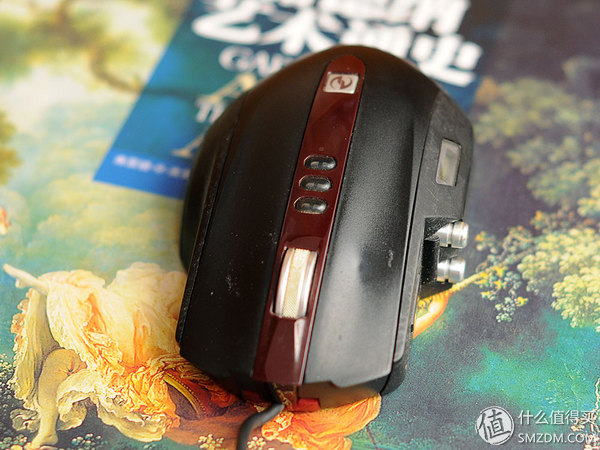
My first mouse is the Microsoft Red Shark, and it's not bad to use it casually. Then, when you were in college, playing Dota with your classmates, you felt that it was too long and your hands were sore. Then on the various hardware forums wobble, into the then better reputation Microsoft IE 3.0, when Microsoft's ergonomic research is indeed more than the same period manufacturers, IE 3.0 grip really comfortable, after a long time of discomfort The sense disappeared. It was a pity that I bought my mouse and bought it. Soon it was taken by my cousin. Originally wanted to buy another IE 3.0, but it was just a time to go shopping, to see the Habu that was launched by Microsoft's United Light Factory. Microsoft's design plus the advantages of the light factory was too attractive and decisive. Habu did not disappoint me. It was good-looking and easy-to-use. It suits my hand better than IE 3.0. It is a short life, and it took 1 year to use GG. At that time, Microsoft’s warranty was taken and the receptionist directly stated that Habu had stopped production. The latest SideWinder was replaced on the spot. SideWinder is also good to use it, full of technology, very eye-catching, but not as good as Habu. The quality of Microsoft's mouse is also good. For many years, it has been used occasionally on notebooks. Double-clicking does not occur.

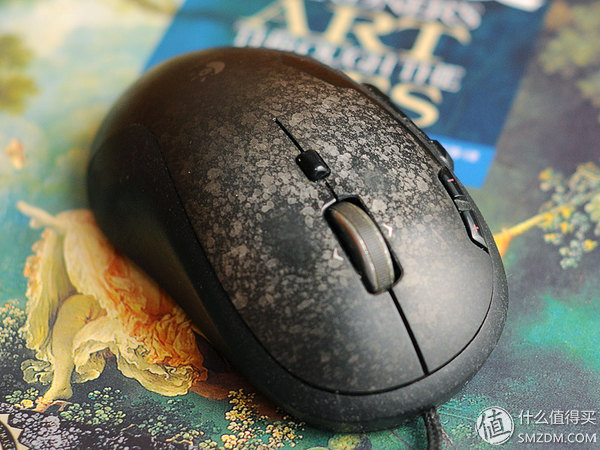
After work, the company provided a notebook. The cable was very troublesome and it was thinking about buying a wireless mouse. The first wireless mouse to buy was the Logitech MX revolution. This mouse feels good and even feels better than the previous Habu. Other features are also useful for office use. I remember using it for more than a year and it was just for my parents to get an HTPC. Originally wanted to take the revolution to the top of the parents, and then buy another mouse in exchange, after the parents are satisfied with this mouse, and finally left to their parents. Then bought the MX1100 disassemble single battery edition, still is the main working mouse in the hand now, changed the small receiver, every aspect is very perfect.
Until his home was equipped with a new desktop computer, and a few friends together Lol, MX1100 game and large display is a bit out of place, but also pulled out of SideWinder, can use. However, one day later, she was tempted by Zhang Aunt and bought the Logitech G500. How to evaluate G500? The performance is really outstanding, the positioning is accurate, the mouse itself can also record a set of parameters, and several computers can be easily wiped and used. But the problem is the touch, or that he does not meet my hand type, the time is a bit longer, the ring finger and the little finger are tired, and the feeling of the hand is stunned again. At that time, it was decided to see G500 on the special price of the mouse for a certain day, but then it wasn't long before it was changed and there was no time to play the game. The disadvantage of the G500 was not so obvious. So it has been used, the results just out of insurance for 1 month, there has been a double-click, change the micro-motion, the keys feel better than ever, until the opening scene.
In my entire history of mouse use, the best touch is Logitech's revolution and the MX1100, but Logitech has not introduced a gaming mouse based on the appearance of these two mice. The next mouse is Microsoft's Habu. His appearance inherited the current lamp factory, so he finally chose Razer Purgatory Python which is close to Habu. On the Children's Day, Zhang Ama broke the news that she was 229. She used coupons to enter the market for 199. Together with UnionPay's 50% discount, the capped 30 discount and the final 169 win, she felt that she was still very good value.
 Razer Inferno Viper DeathAdder Wired Gaming Mouse Black Gaming Mouse 259 yuan Jingdong direct link
Razer Inferno Viper DeathAdder Wired Gaming Mouse Black Gaming Mouse 259 yuan Jingdong direct link 

There are numerous versions of Razer's Purgatory Python. The one I purchased was about to be introduced in 2013. Therefore, the packaging design is still a style of previous years - turning pages. Several similarly positioned game products of the year are also of this type. For example, Logitech's G500s and steel mill's Rivals have the advantage of facilitating consumers' intuitive observation of products.

Appearance design, infernal python can see the shadow of Microsoft IE3.0. Here is a rumor that it was said that Microsoft and Razer jointly designed Habu, Microsoft provided ergonomic technology, and the light factory gave an immature Avago S6018 laser engine, resulting in a variety of problems, Habu did not As Microsoft expects, it will join forces to create a brilliant hardware business. However, not long afterwards, the lamp factory took advantage of the experience accumulated in the development process of the Habu mouse to launch its first right-handed ergonomic modeling game mouse, “Purgatory Viperâ€, which made the mouse a lamp factory history. Evergreens. Cut off the side keys to launch the simplified board, upgrade the engine, and launch an upgraded version covering the product line from the entry level to the mid-to-high end, but the design is consistent.


In order to provide friction between the palm and mouse, the surface of the Purgatory Viper is matte-coated. This layer does help with stability, but the problem is that it is too easy to get fingerprints. After opening the mouse wrapper, I discovered that there was a fingerprint on the right mouse button, but I wiped it off with a wet paper towel. I do not know which inspector did not wear the gloves when testing, or the legendary “second-hand eastâ€.

Rubber is added to the bottom of both sides of Purgatory Viper, further increasing comfort and stability

Purgatory Viper is more suitable for users with larger hands, especially the position of the thumb, very fitting

Infernal Python and Logitech G500 are similar in size

However, the right side curve of the Inferno Python is smoother, and the placement of the ring finger is also more consigned. In addition, the Inferno Viper also uses nylon braided cables, but it is very soft. Unlike the G500, the nylon is hard and it doesn't smooth out the corners

Razer's Synapse2.0 cloud-driven software is still not as good as Logitech, with few options, such as the speed of the wheel can not be defined by the driver

The Purgatory Viper offers players a step-by-step adjustment from 100 to 6400 DPI, one for each 100 DPI, which means there are 64 adjustable DPI positions.
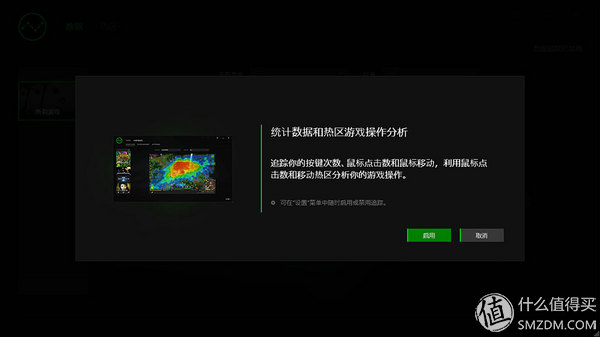
The only thing that is less common is providing analysis of mouse movements during the game to optimize settings.
Written at the end:
The Razer Purgatory Viper 2013 version, which is a gaming mouse marketed several years ago, is no longer comparable to the current mainstream gaming mouse in terms of performance. Conversely, the Razer 4G optical engine can still provide 6,400 DPI. If everyone's display is not particularly large, it is also sufficient. And when this mouse is discounted, the price within 200 yuan, the price is still good. The key is that the ergonomic design of the Purgatory Viper is truly classic. After a long period of use, there is no feeling of discomfort, far more than the Logitech G500 that has been used for several years. As for the current G502, I have used it for a while. As for the placement of the ring finger and the little finger, although it is improved compared to the G500, it is still inferior to the Inferno Python.
As for the micro-motion problem, there is a lot of online and I will not split it. Razer Purgatory Viper 2013 version uses the Omron D2FC-F-7N (10M), soft feel, short keystrokes, easy to double-click, is also the lamp factory's weakness. But it does not matter, anyway, the lamp factory warranty is said to be better than the current Logitech, Logitech is now a lot of places are not new, and began maintenance, and lamp factory as long as the warranty period, is a direct change. If two years have passed, you will have better performance if you change your fine points.
USB to DB9 converter, often referred to as USB to serial adapter or USB to RS-232 adapter, is a device that enables the connection between a computer's USB port and a device equipped with a DB9 serial port. This converter is commonly used when modern computers lack built-in serial ports, and there is a need to communicate with legacy devices or equipment that use serial communication. This converter has amount of advantages like Compatibility with Modern Computers,Signal Conversion,Plug-and-Play Functionality,Broad Operating System Compatibility,Flexibility in Serial Communication.
Applications
Medical Equipment
Educational Environments
Laboratory and Test Equipment
Point-of-Sale (POS) Systems
Telecommunications Equipment
Legacy Peripherals and Devices
Laboratory and Test Equipment
Console Access to Network Appliances
Security Systems and Access Control Devices
Industrial Automation and Control Systems
Programming and Debugging of Embedded Systems
Configuration and Management of Networking Devices
Usb To Db9 Serial Adapter,,db9 usb,db9 usb adapter,rs232 adapter
Dongguan Aiqun Industrial Co.,Ltd , https://www.gdoikwan.com
