In today's fiercely competitive battery-powered market, designers often use dual-panels due to cost constraints. Although multilayer boards (4, 6, and 8) have significant advantages in size, noise, and performance, cost pressures have prompted engineers to rethink their cabling strategies with dual panels. In this article, we will discuss the proper use and misuse of the Autoroute feature, the design strategy for current loops with or without ground planes, and recommendations for the layout of dual panel components.
Advantages and Disadvantages of Automatic Wiring and Precautions for Analog Circuit Wiring
When designing a PCB, it is often desirable to use automatic routing. In general, purely digital boards (especially low signal levels and low circuit densities) use automatic routing without problems. However, when designing analog, mixed-signal, or high-speed boards, if you use the routing software's automatic routing tools, there may be some problems that may even cause serious circuit performance problems.
For example, Figure 1 shows a top layer of a double panel with an automatic routing design. The bottom layer of this double panel is shown in Figure 2. The circuit schematic of these wiring layers is shown in Figure 3a and Figure 3b. When designing this mixed-signal board, carefully consider the device to be placed on the board manually to separate the digital and analog devices.
There are several aspects to be aware of when using this wiring scheme, but the most troublesome is grounding. If the ground wire is laid on the top layer, the devices on the top layer are grounded through the traces. The device is also grounded on the bottom layer, and the ground and top ground traces are connected through the vias on the far right side of the board. When examining this routing strategy, the first drawback is that there are multiple ground loops. In addition, it will be found that the ground return path of the bottom layer is blocked by the horizontal signal line. The advantage of this grounding scheme is that the analog device (12-bit A/D converter MCP3202 and 2.5V reference voltage source MCP4125) is placed on the far right side of the board. This layout ensures that there will be no underneath these analog chips. The digital ground signal passes.
The manual wiring of the circuit shown in Figures 3a and 3b is shown in Figures 4 and 5. In manual wiring, in order to ensure the correct implementation of the circuit, it is necessary to follow some general design guidelines: try to use the ground plane as the current loop; separate the analog ground plane from the digital ground plane; if the ground plane is cut off by the signal trace, to reduce the ground The interference of the current loop should be such that the signal trace is perpendicular to the ground plane; the analog circuit is placed as close as possible to the edge of the board, and the digital circuit is placed as close as possible to the power supply connection. This can reduce the di/dt effect caused by the digital switch.
Both of these double panels are grounded on the ground floor. This is to facilitate the engineer to solve the problem, so that it can quickly understand the wiring of the board. Vendor's demo boards and evaluation boards typically use this cabling strategy. However, it is more common to place the ground plane on top of the board to reduce electromagnetic interference.

Figure 1 Top of the board with automatic routing for the schematic shown in Figure 3.

Figure 2 is the bottom layer of the circuit board designed by the automatic wiring for the circuit schematic shown in Figure 3.

Figure 3a Schematic diagram of the wiring in Figure 1, Figure 2, Figure 4 and Figure 5.
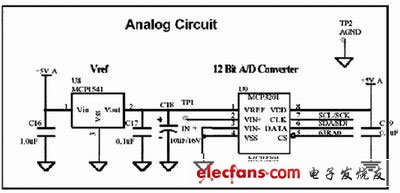
Figure 3b Schematic diagram of the analog part of the wiring in Figure 1, Figure 2, Figure 4 and Figure 5.
We offer industrial grade rugged metal case windows all-in-one-pc,"AIO" for short. Size From 8.4" to 72", round corner design,slim and elegant,black or white color.
With Inter 1307U CPU,large RAM,HDD/SDD,1080p full HD resolution,vandal-proof panel,IR muti-touch screen,indoor or outdoor usage available,quick response and vivid picture.
With standard VESA holes support wall mounted,desktop standing,flush mounted,clip-on.Suit for kiosks,cabinets,pos,industrial control,education whiteboard,meeting AIO etc.
all in one panel pc,all in one computer,industrial all in one pc,android all in one pc,windows all in one pc,touch screen all in one pcs
Shenzhen Hengstar Technology Co., Ltd. , https://www.angeltondal.com
