How do I project the screen content of a mobile phone to a larger TV or computer screen? Wisdom Dog introduced the HDMI+MHL cable program and the wireless solution represented by Miracast. The former has the advantage of low delay, but has been gradually abandoned by smart phones; the latter has the advantage of high popularity and compatibility, but the defect is that the mobile phone cannot be used as a "two-hearted" one.
Therefore, today's Smart Dog brought everyone a wireless projection program represented by DLNA, and finally completed a tutorial on the enlargement of the mobile phone screen. Not much to say, first through 4 pictures to understand the DLNA gameplay, there are exciting content behind the article.
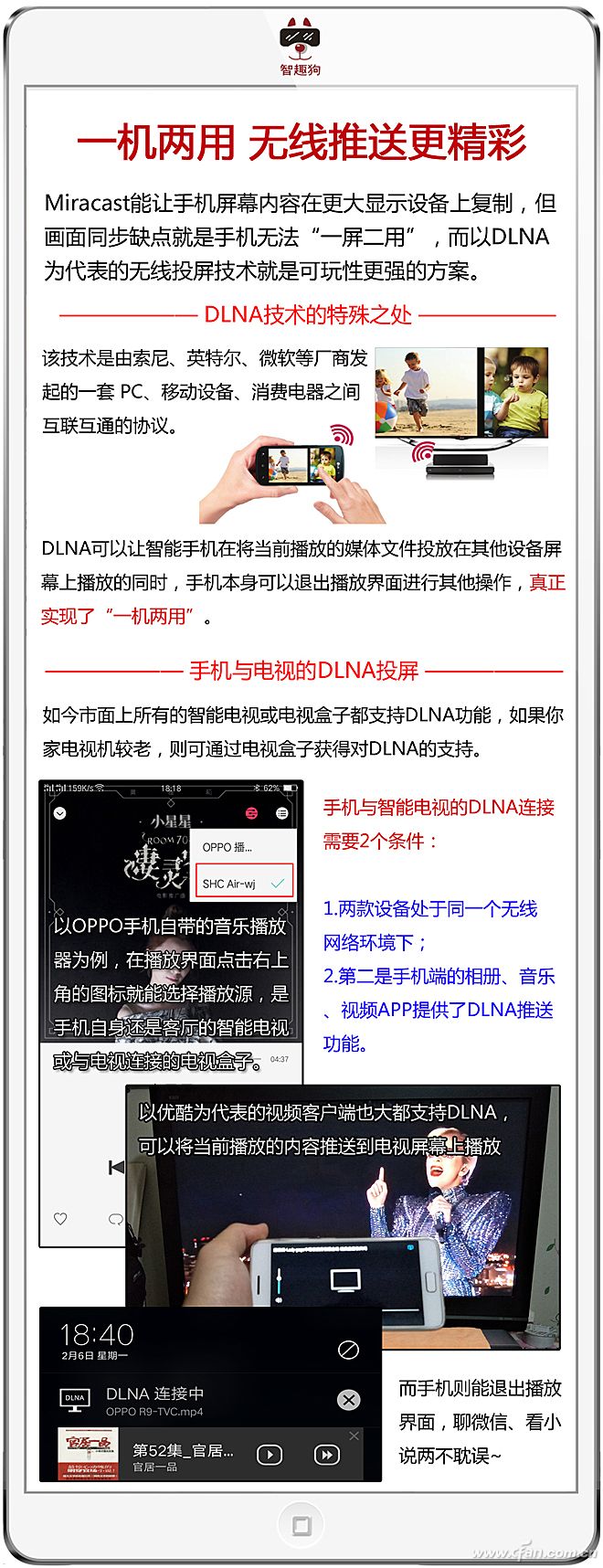
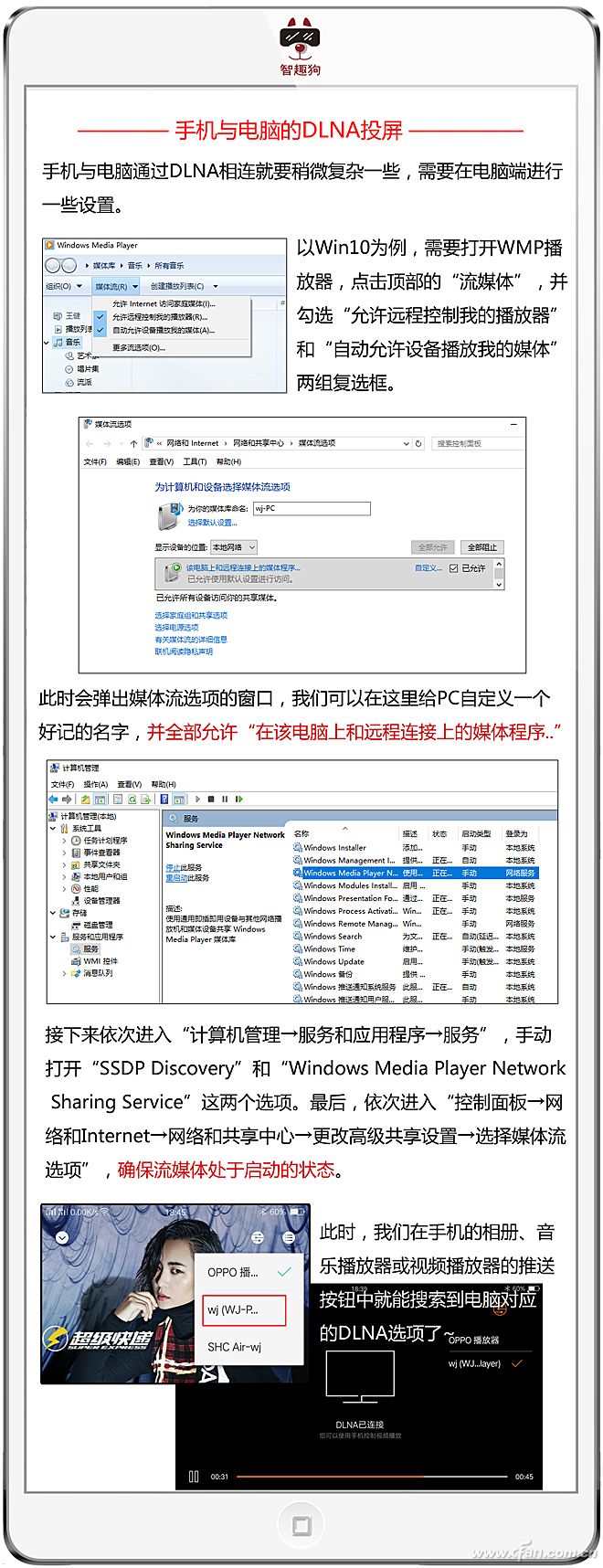
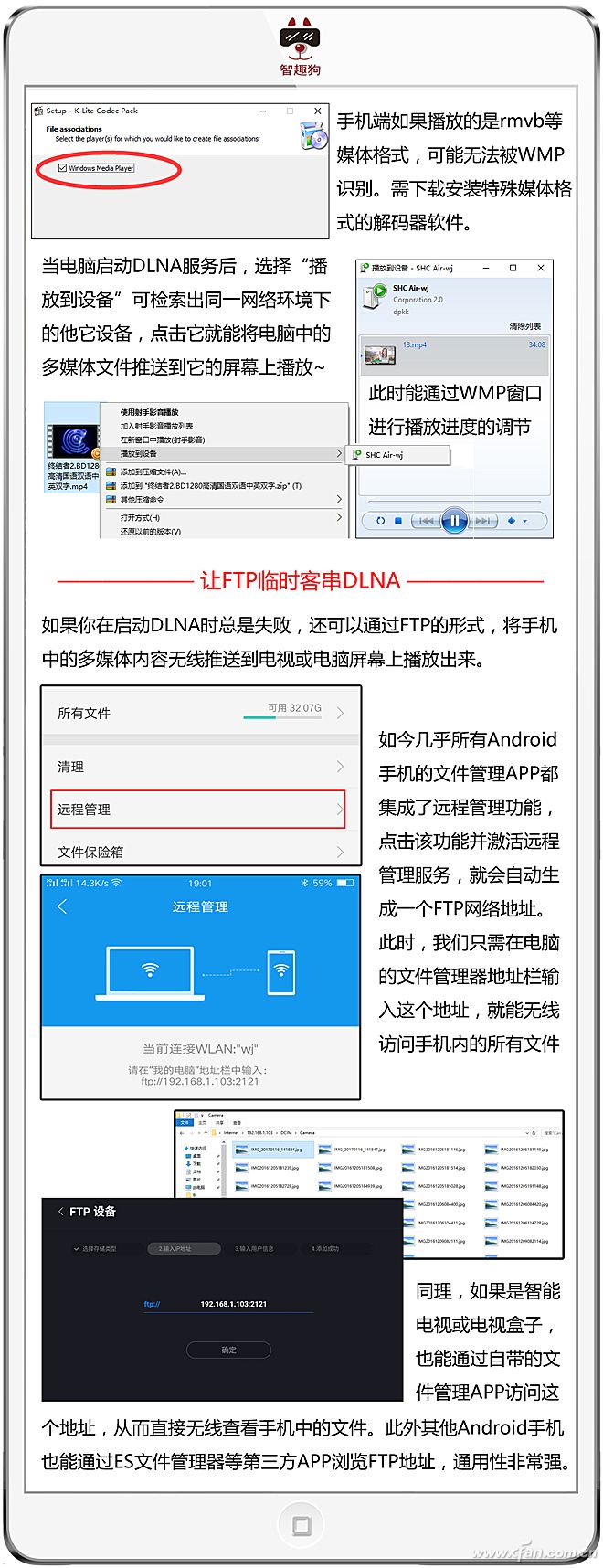

Finally, the fourth picture shows how to use the ADB tool to record the screen of the mobile phone. It is only limited to the picture space. The following small series will introduce the tutorial in detail:
First of all need to download adb tool on the computer (Download: http://pan.baidu.com/s/1o6DzS62), decompress and remember the specific path (for example, Xiao Bian will extract it to the root directory of the G drive).
Turn on the USB debugging mode of your Android phone and connect it to the computer via the USB cable.
Then press “Win+R†key at the same time on the computer side to enter “cmd†to enter the command prompt interface, and then enter “G:†(path of adb tool) to enter.
"cd adb" (enter cdb folder) Enter;
"adb devices" (connect mobile phone) Enter;
"adb shell screenrecord /sdcard/movie.mp4" (start recording, pay attention to screenrecord and / there is a space, movie file name ), enter.
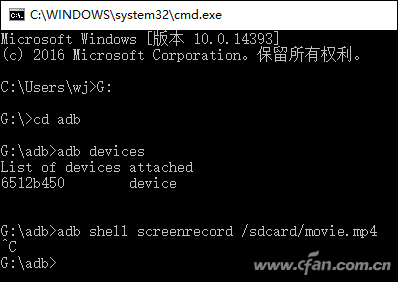
At this point, you can operate the phone, and everything displayed on the screen will be recorded as a video. When you want to end the recording, simply press "ctrl+c" on your computer and the video file will be saved in the root directory of your phone.
Finally, I would like to explain to you that the Digital Living Network Alliance (DLNA) has completed its mission and announced its dissolution on January 5, 2017. From now on, DLNA's certification services will be provided by SpireSpark. Please rest assured that the dissolution of the DLNA organization does not prevent the use of this technology in the field of smart devices. However, it will be difficult for DLNA to appear more new and interesting games in a short period of time.
What? Do you also know more ways to play DLNA or Miracast? What are you waiting for? Quickly give wisdom dog a message, seek submission!
Fiber Optic Distribution Box,Fiber Optic Breakout Box,Fibre Optic Breakout Box,Fibre Break Out Box
Cixi Dani Plastic Products Co.,Ltd , https://www.danifiberoptic.com
