Sometimes, find some movies that are not available in video software, or some videos that you usually treasure in your own time. You want to share them through U-disks, but you can only share them with TVs. However, you often find that videos cannot be played, or that they are playing incorrectly. So what are these tips?
Cause one: The video format does not support
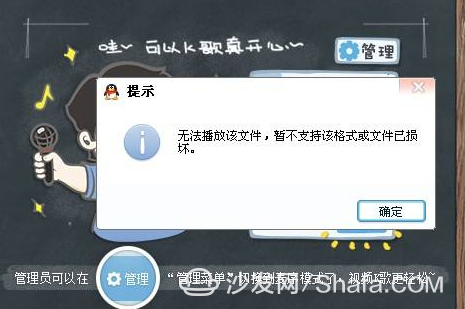
It may be that the types of video formats supported by smart TVs are limited. The format of video files does not match. You need to convert the format and then play. There are many video conversion softwares on the Internet. Tutorials are also relatively simple. You can check it out.
Cause two: The video is corrupted or not completely downloaded
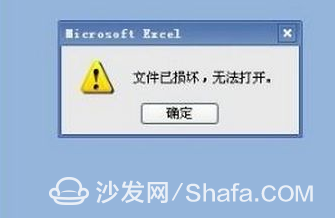
During the copying process, a system error may occur, resulting in data loss in the video file. It is recommended to download the video again.
Reason 3: U disk format error
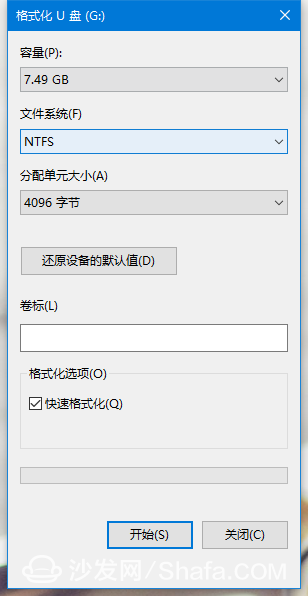
The current mobile memory, including U disk, mobile hard disk, etc., are all FAT32 file systems. In the FAT32 file system, it is impossible to store more than 4G files, you can choose to convert to NTFS format by formatting the U disk, so the problem can be solved.

Of course, smart TV users can also install sofa butlers, search for various video software downloads to watch movies and TV dramas, and do not need to be so troublesome to push video to watch.
Cause one: The video format does not support
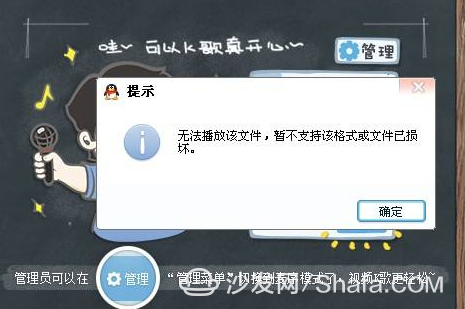
It may be that the types of video formats supported by smart TVs are limited. The format of video files does not match. You need to convert the format and then play. There are many video conversion softwares on the Internet. Tutorials are also relatively simple. You can check it out.
Cause two: The video is corrupted or not completely downloaded
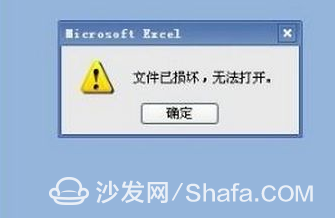
During the copying process, a system error may occur, resulting in data loss in the video file. It is recommended to download the video again.
Reason 3: U disk format error
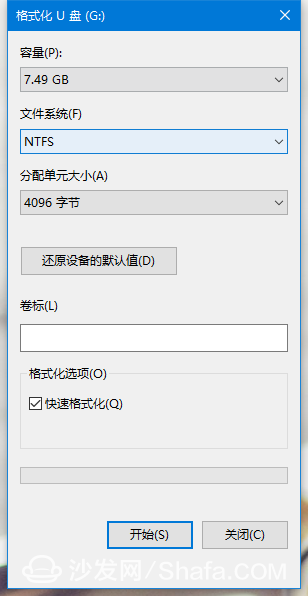
The current mobile memory, including U disk, mobile hard disk, etc., are all FAT32 file systems. In the FAT32 file system, it is impossible to store more than 4G files, you can choose to convert to NTFS format by formatting the U disk, so the problem can be solved.

Of course, smart TV users can also install sofa butlers, search for various video software downloads to watch movies and TV dramas, and do not need to be so troublesome to push video to watch.
