table of Contents
Foreword
Out of the box
more details
keycap
Light effect
Other functions
Disassemble
to sum up
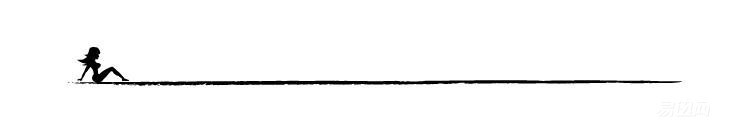
Foreword
This time Xiaobian got the Logitech G610 Green Axis mechanical keyboard, which is the second keyboard that Logitech introduced using cherry MX original axis, so for the axis itself, Xiaobian is also very like, compared with the previous one. G710 +, G610 layout more simple, more straightforward lines, even without fancy styling office also does not look, of course, the most important thing is the game you, but this seems to be the current domestic keyboard is not listed, it is possible It's also very lucky to get it, so let's take a look at this keyboard with me.
First understand the basic parameters of the keyboard:
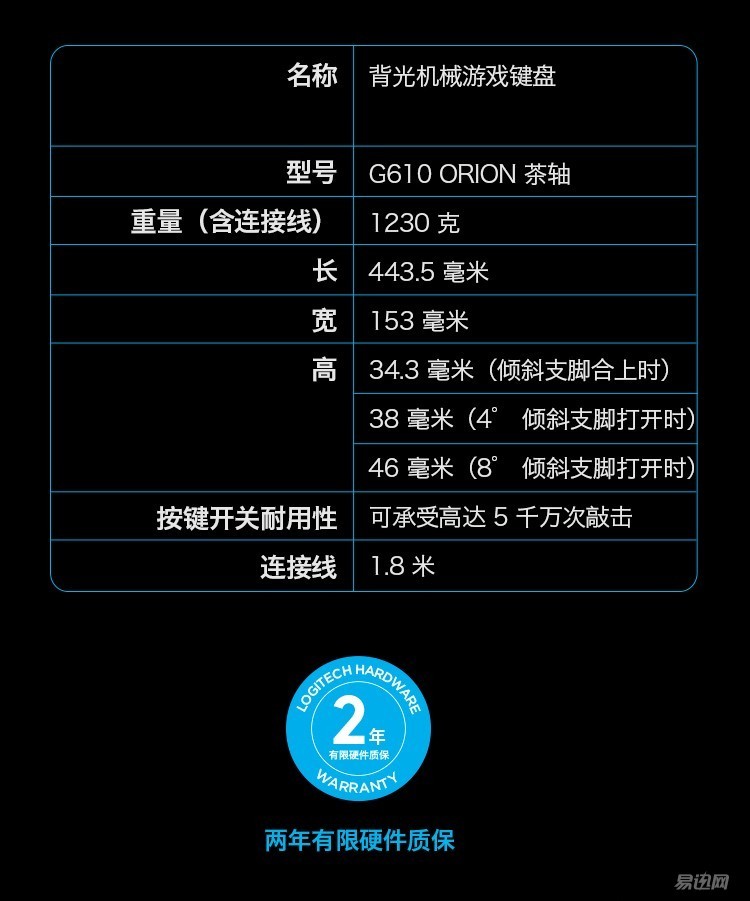
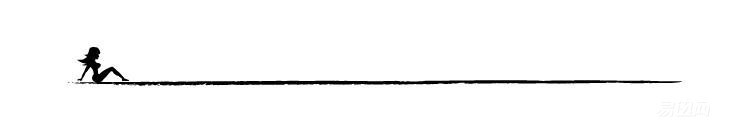
The G610's packaging inherits the Logitech's usual blue-black style, which is very atmospheric. This is the green shaft. There is no official sales on the market. This is another exciting place for the landlord. The presence of seals also reduces the chance of getting used keys.


Open the inner box, the entire keyboard is wrapped in a transparent plastic film, there will be no major problems in terms of dust and shock resistance.

Take out the keyboard, find all the accessories, always feel less, pull the key device? Alternative keycap? The same is not true, is not it a bit pit.

The entire keyboard is made of ABS engineering plastic. The surface coating is very comfortable on the hand. The only drawback is that it is a bit impatient and it is easy to leave scratches. 104 Â Â Â The key position can also basically meet the needs of most people.

The keyboard is ergonomic, with the upper part tilted slightly backwards and the lower part slightly tilted forward. This layout can provide a better input experience.


Compared to the previous generation G710+ , this generation can be said to be a lot less fancy design, boxy, previous function keys and macro keys are also canceled, so that the appearance of the game element will be played down, even if the office It will not be too abrupt, and the cost should be reduced. It should be a good thing for the average consumer.


Of course, for the use of more function keys, this time did not cut, the upper right corner is still a common multimedia shortcuts, especially like that scroll wheel design, when used DJ feeling, and the magnitude of change is very small, very Handsome.

The bottom of the keyboard is a hard plastic + diagonal stripe design, so that the keyboard is more capable, the line is more full, because the bottom itself is not noticeable, and this design also seems to see that Logitech is still doing a good job in small details.

At the same time, there is a nameplate on the bottom of the product. Five antiskid feet are enough to support the entire keyboard. The anti-slip effect is quite good.


Look at the supporting feet, two degrees, 4 degrees and 8 degrees, to meet the different needs of most people on the keyboard angle.


The usb cable uses a black nylon material, although not very thick, but one degree is enough, the only drawback is that the storage is not very convenient, if the keyboard can design a storage slot is even better. In addition, it is not dismantlable but also slightly regrettable.

The USB interface does not use a magnetic shield ring design, although it will not necessarily be affected, but as a keyboard around 700, it seems that should not be no.

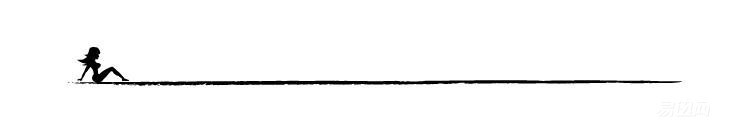
more details
In fact, throughout the keyboard, G610 gives us the feeling that neatness is neat, and the chamfer around it is slightly rounded. The layout of the multimedia keys in the upper left corner is reasonable and the operation is simple and convenient. So although the keyboard is positioned as the gaming keyboard, it is actually correct. This keyboard is also excellent.








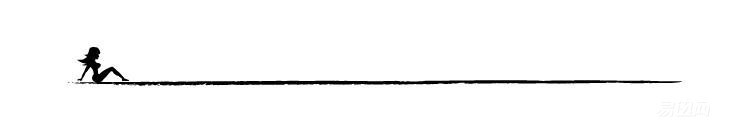
keycap
G610 keyboard uses a more common ABS + coating, the advantages are obvious, good light transmittance, comfortable touch, for the game keyboard, the replacement of the key cap seems to be inevitable, so hope the keyboard's final price can be suitable for the general public , also let everyone feel together under the feeling of cherry original axis.


Cherry original MX axis, standard cross structure, more versatile, but also suitable for replacement of the keycap.


All the big keys use satellite shaft design. In fact, I have always felt that the satellite shaft will be more comfortable. However, if it is not done well, the most direct problem is the uneven button strength. If it is not the center of the button, it will feel a bit hard. Or a little jerky feeling, after trying various keys, I feel that Logitech is still doing well, the strength of the down button, the sense of passage and rebound are very suitable, but also need to tap more and more to adapt.


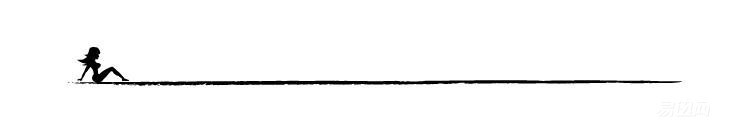
Light effect
The G610 is not a multi-color light or RGB backlight. A single white backlight may make you feel less hopeful to play lights. But the truth is that Logitech also provides us with a very rich monochromatic light solution, so that a single light does not Single performance.
Because the light transmittance of the keycap is better, the white backlight looks very bright.
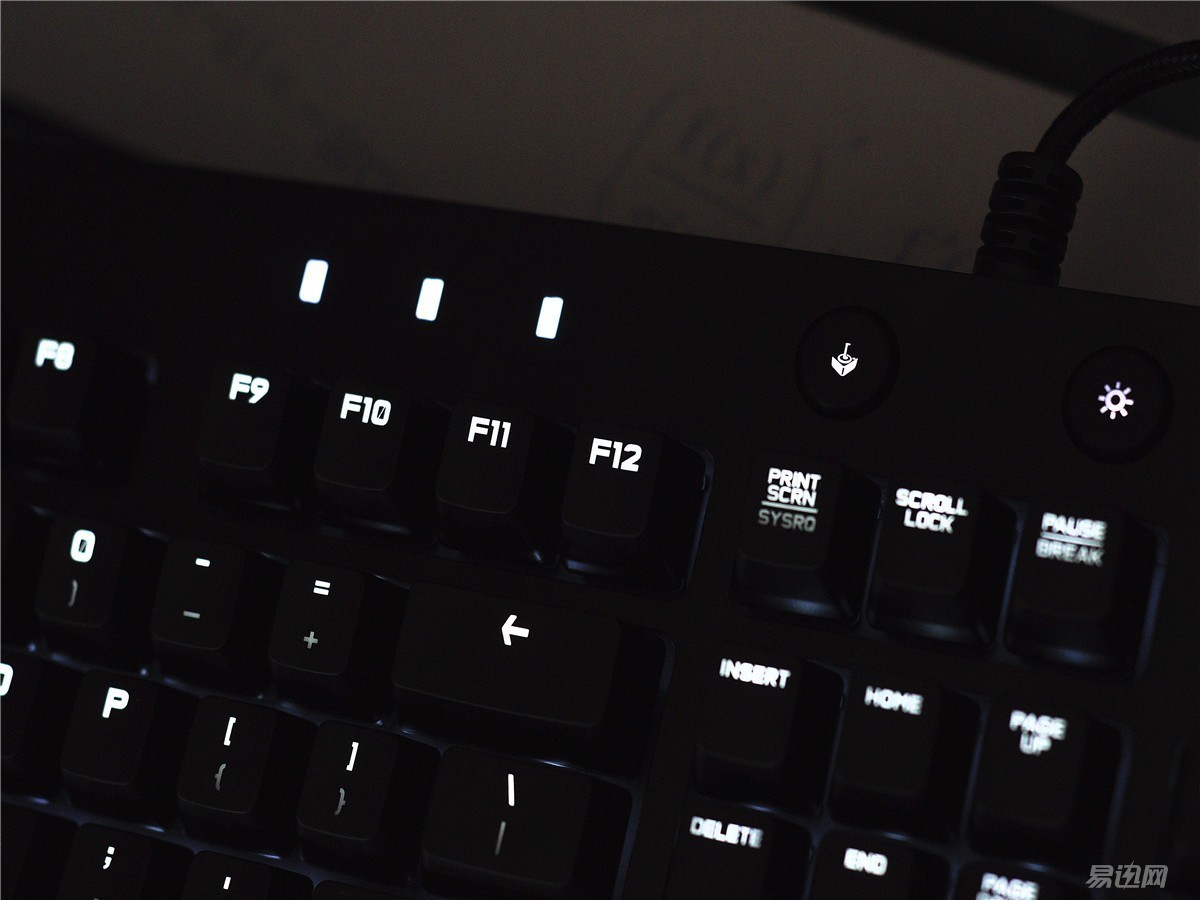

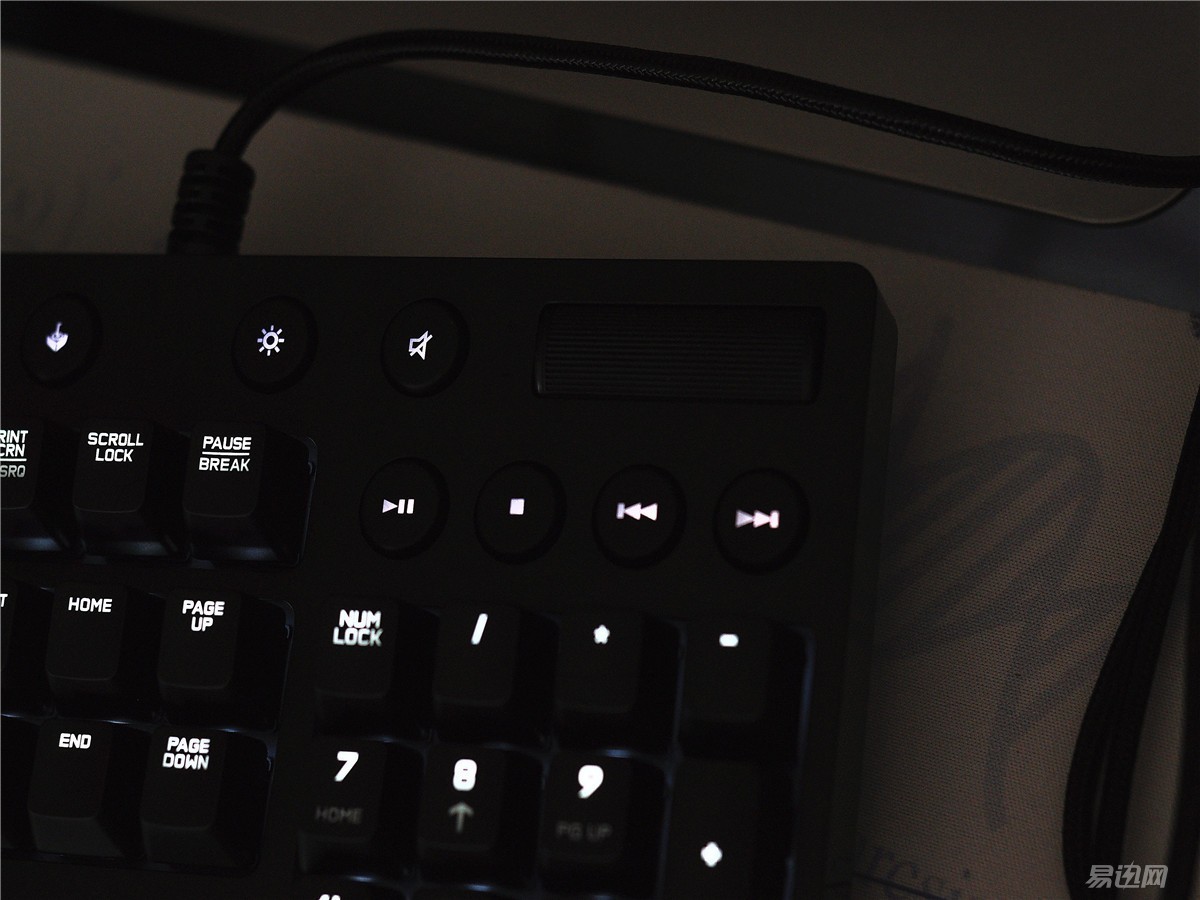
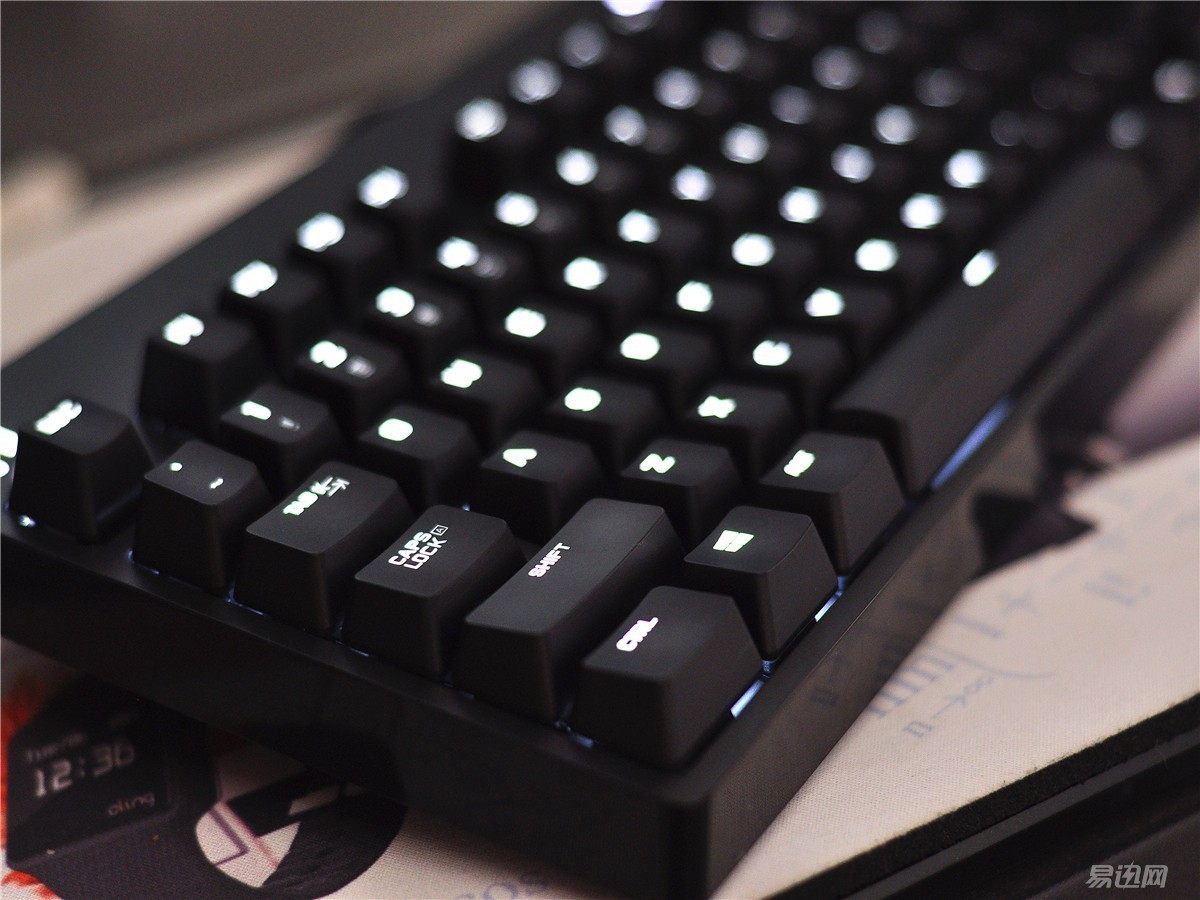
The Logo is also light-transmitting, which is good.


The light is pure, white, very cool.


The brightness of the backlight can be adjusted through the background light adjustment button on the keyboard. At the same time, using Logitech's game software, we can do a lot of settings on the keyboard's lighting effect. The overall style is divided into free styles --- set each key color separately, local style --- put the key group into the color area by group; at the same time, there are many choices for the realistic effect of the backlight.
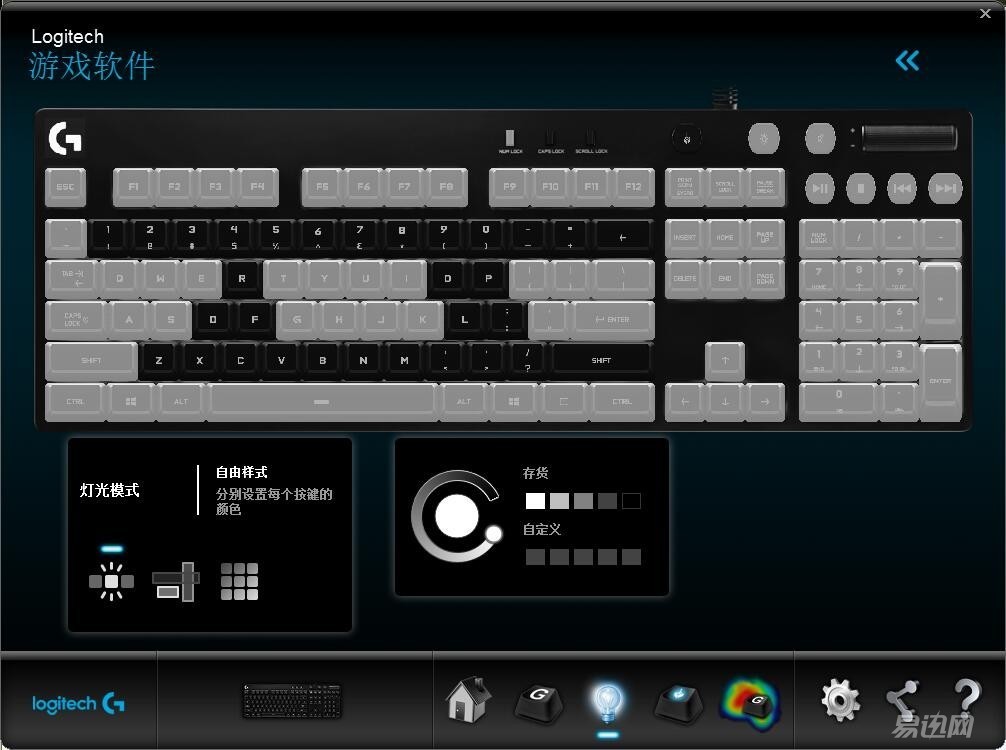

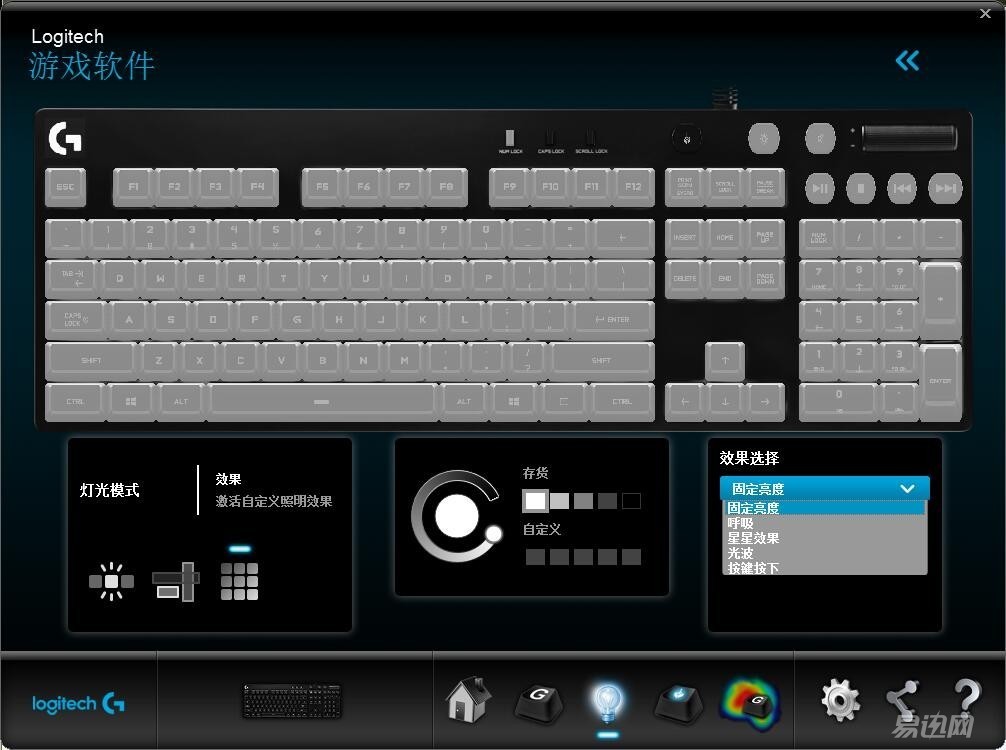
Specific lighting performance, please refer to the video:

Lynx Box M13
Installation Guide>>
Huawei Glory Box Pro
Installation Guide>>
Millet box 3
Installation Guide>>
Infinik i9
Installation Guide>>
KKTV
Installation Guide>>
Letv TV S50 Air
Installation Guide>> Shoot And Post, iPhone's Native Camera Is More Powerful Than You Think Chapter 1: Basics Oculus is developing codenamed Half-Dome for new head Google Apps Assistant compatible with over 5,000 smart devices My second home in a real data center at Synology — Synology 918+ Chapter 3: Intel Intel 760P NVME Solid State Drive Installation and Cache Trial Head-to-Head Map - Xx ALF x2 Customized Mechanical Keyboard Kit Unpacking
Shoot And Post, iPhone's Native Camera Is More Powerful Than You Think Chapter 1: Basics Oculus is developing codenamed Half-Dome for new head Google Apps Assistant compatible with over 5,000 smart devices My second home in a real data center at Synology — Synology 918+ Chapter 3: Intel Intel 760P NVME Solid State Drive Installation and Cache Trial Head-to-Head Map - Xx ALF x2 Customized Mechanical Keyboard Kit Unpacking  Canon EOS M6 camera start experience from entry to give up: Synology Synology DS416play NAS network storage usage report (on) Help you save 200 pieces: crack ZTE ZTE B860A IPTV TV box tutorial Black Group DSM6.1 installation concise tutorial (with download) Synology DSM 6.1 Application Detailed Part Two: Synology DSM 6.1 Data Security Three Master → Synchronization, Backup, Snapshot, +Recruits USB Copy2.0
Canon EOS M6 camera start experience from entry to give up: Synology Synology DS416play NAS network storage usage report (on) Help you save 200 pieces: crack ZTE ZTE B860A IPTV TV box tutorial Black Group DSM6.1 installation concise tutorial (with download) Synology DSM 6.1 Application Detailed Part Two: Synology DSM 6.1 Data Security Three Master → Synchronization, Backup, Snapshot, +Recruits USB Copy2.0 


