Foreword
Saying that the highly anticipated NVIDIA GeForce GTX 1080 Founders Edition (below referred to as public version) after officially started selling late last month, other major brands of non-public version of the GTX 1080 also are starting the exposure, I recently got the GALAXY graphics card GTX 1080 GAMER This is one of the most affordable GTX 1080 graphics cards on the market. Compared to the public version, the GALAXY GTX 1080 GAMER has been enhanced in terms of power supply and the default core frequency, and is about 400 yuan cheaper than the public version.
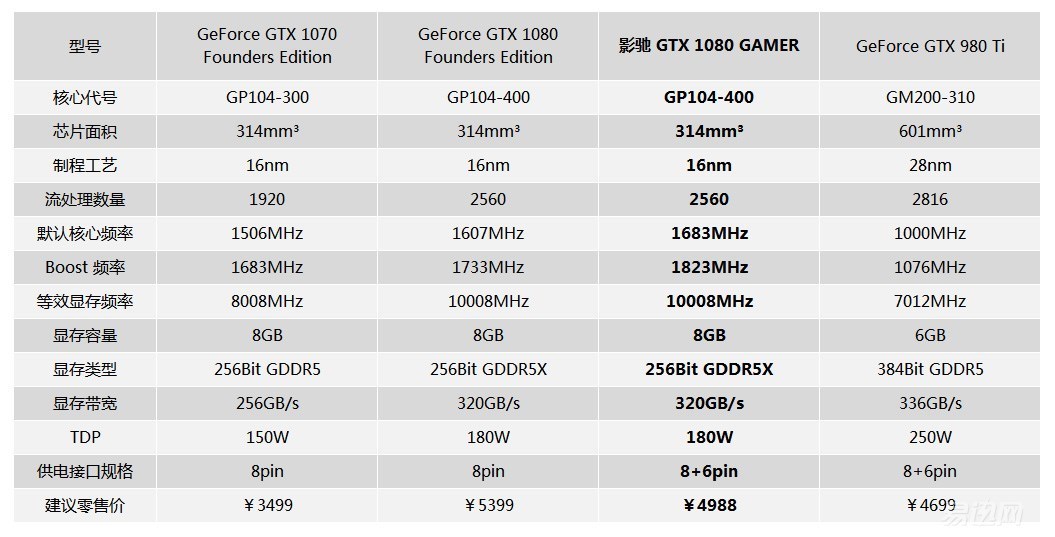
Out of the box
The graphics card packaging has maintained the GAMER series of GALAXY's style. I will not be burdened with it. Please look at the picture.

The back of the box lists the characteristics of the product.
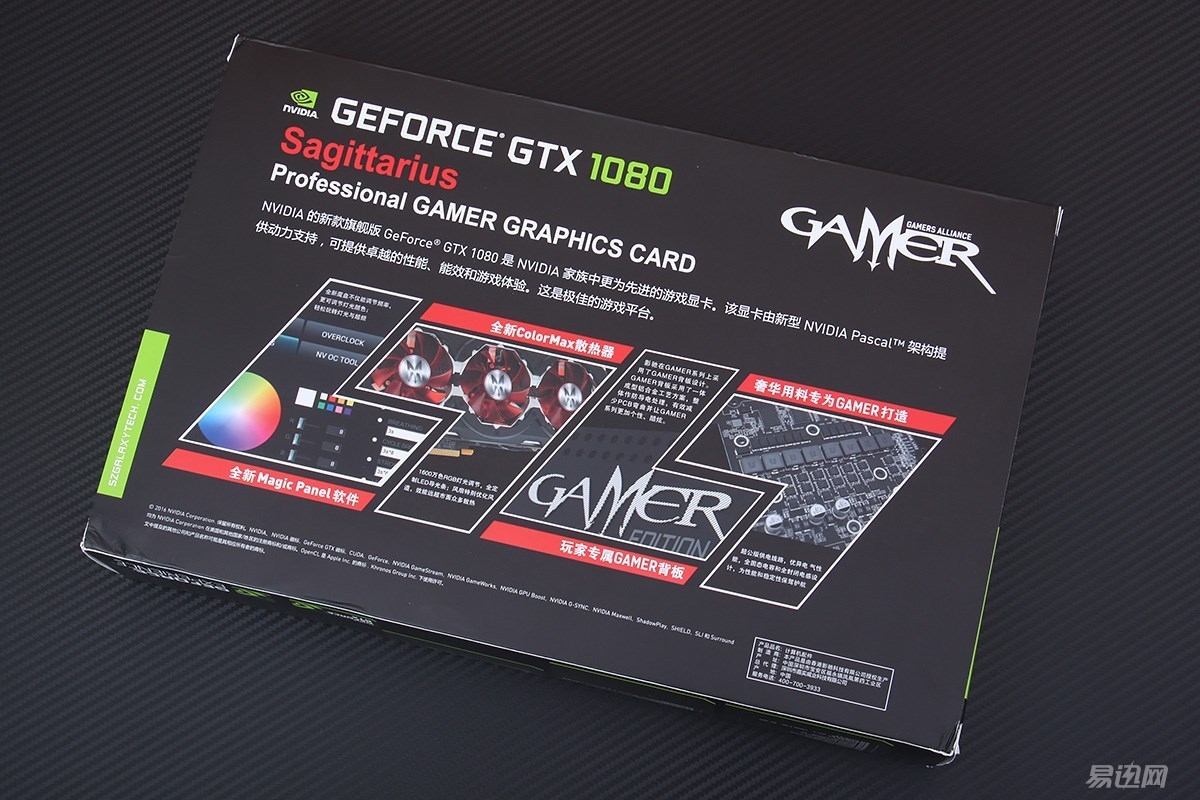
Compared with the GALAXY HOF Hall of Fame series, the GAMER series comes with relatively simple items. In addition to the large 4-pin to 6-pin extension cable, there are only user manuals and driver CDs.

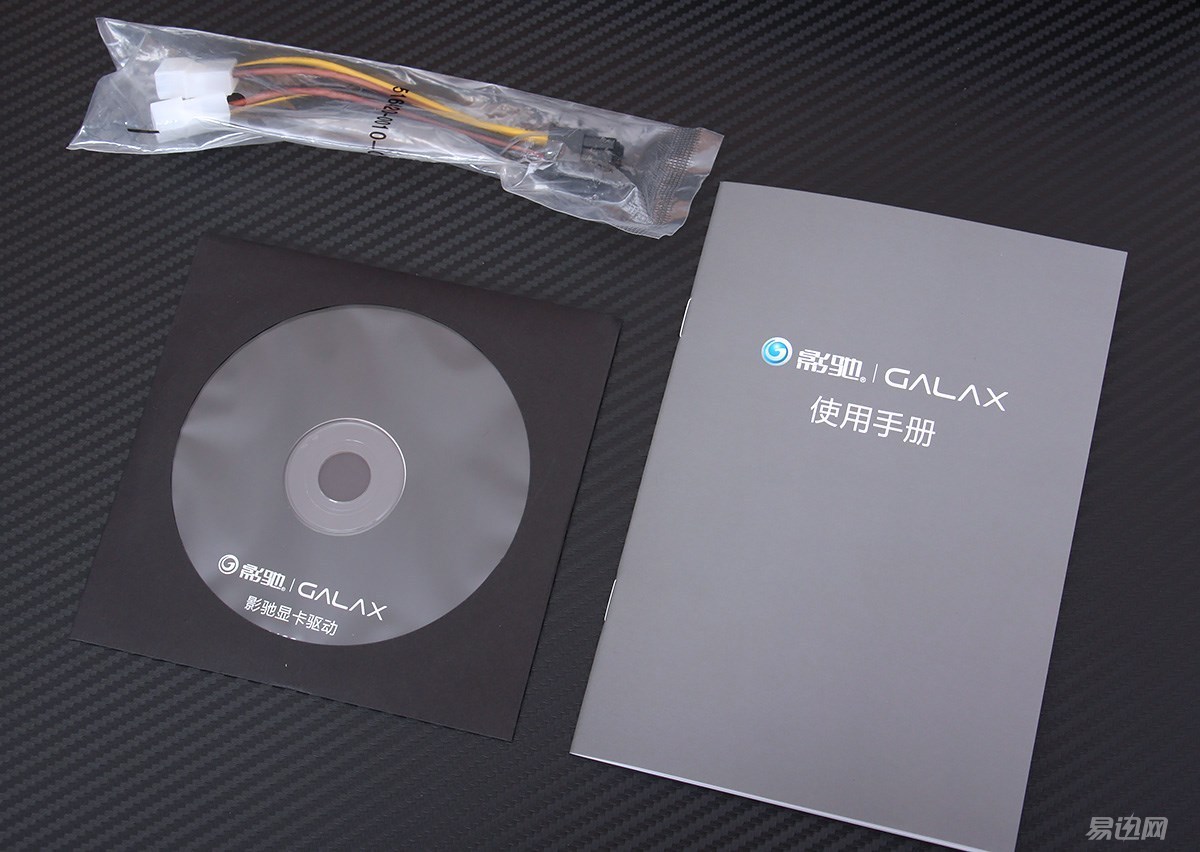
The graphics card body uses GALAXY's conventional three-fan design, and the 80mm3 fan assembly is designed to bring in more air volume.


It is said that playing with lights has become a trend. GALAXY GTX 1080 GAMER This time, the design of the LED light guide belt at the periphery of the fan is a big surprise. Behind it is a detailed lighting effect display.
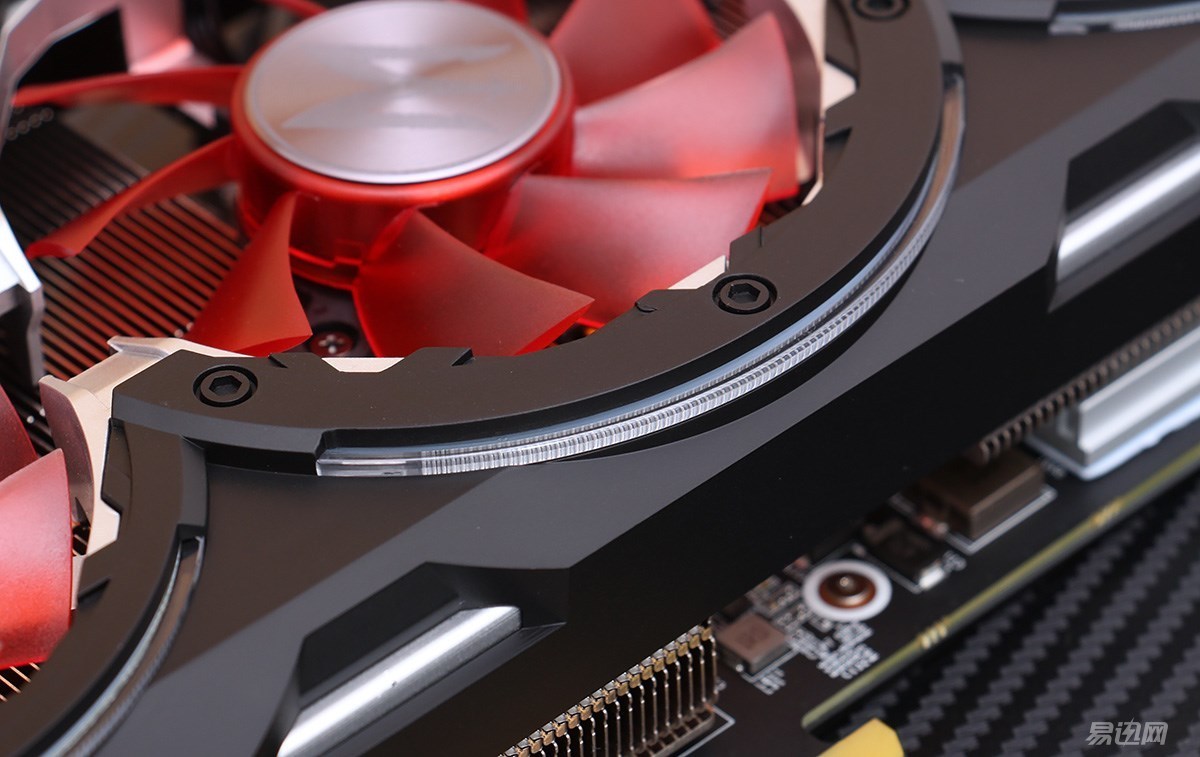
The side GAMER LOGO also has light effects.

With the birth of GTX 1080 there is the new "New SLI HB Bridge" SLI bridge, the interface frequency from the previous 400MHz to 650MHz, but at present NVIDIA only open the dual SLI, if you want to play 3/4 SLI have to be authorized And the old SLI bridge presented on the main board can only run at a frequency of 400MHz, which has a certain impact on the performance of SLI. Therefore, it is not as simple as buying a few graphics cards.
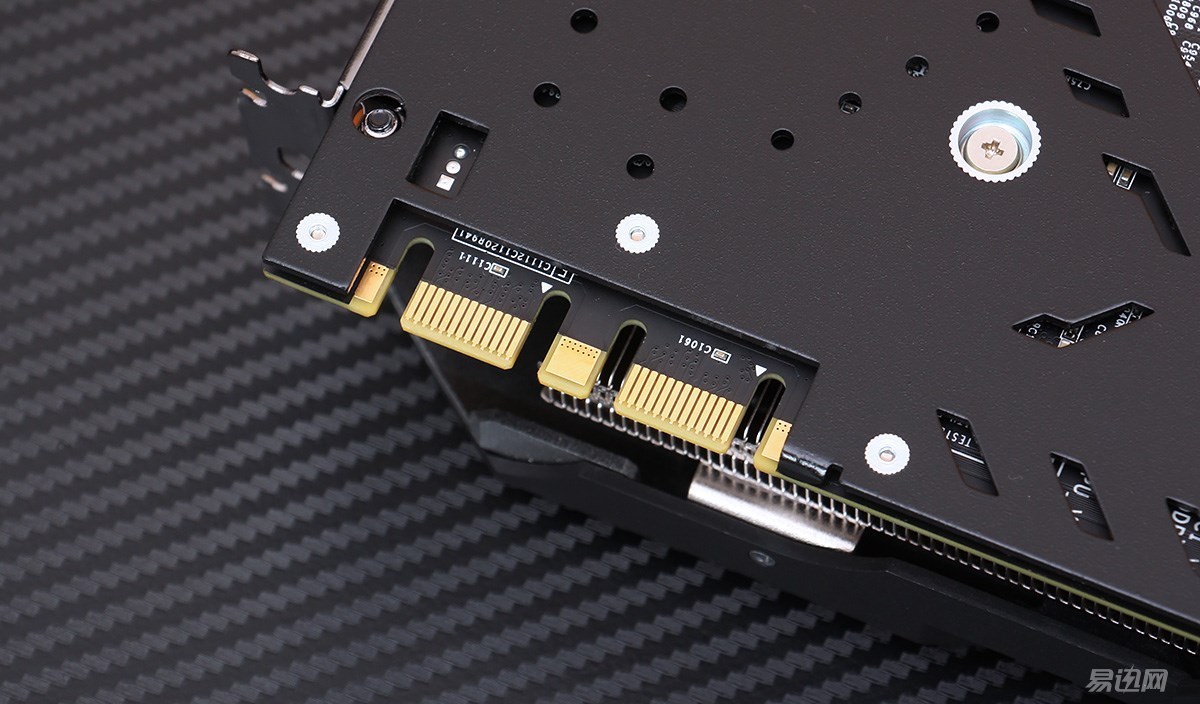
Comparison of the public version
Compared with the public version, GALAXY GTX 1080 GAMER is significantly wider and longer while adding 6-pin power input. The GTX 1080 uses a new Pascal core architecture and 16nm process. The dramatic drop in power consumption is a big bright spot. It requires only a single 8-pin auxiliary power supply to play. The single 8-pin power supply capability is the same as the dual 6-pin 150W, and then the PCI-E interface provides 75 W of power, which means that the power consumption of the graphics card will not exceed 225 W. The power consumption is significantly improved compared to the GTX 980 Ti. The GALAXY GTX 1080 GAMER adds a 6-pin power input, so the entire card power supply reaches 300W.


The metal backplane that was absent on the public version of the GTX 980 Ti returned this time. Compared to the public version of the backplane, the back panel of the GALAXY GTX 1080 GAMER incorporates a hollow design that helps to dissipate heat, and the back panel is also used. Anti-conductive design.
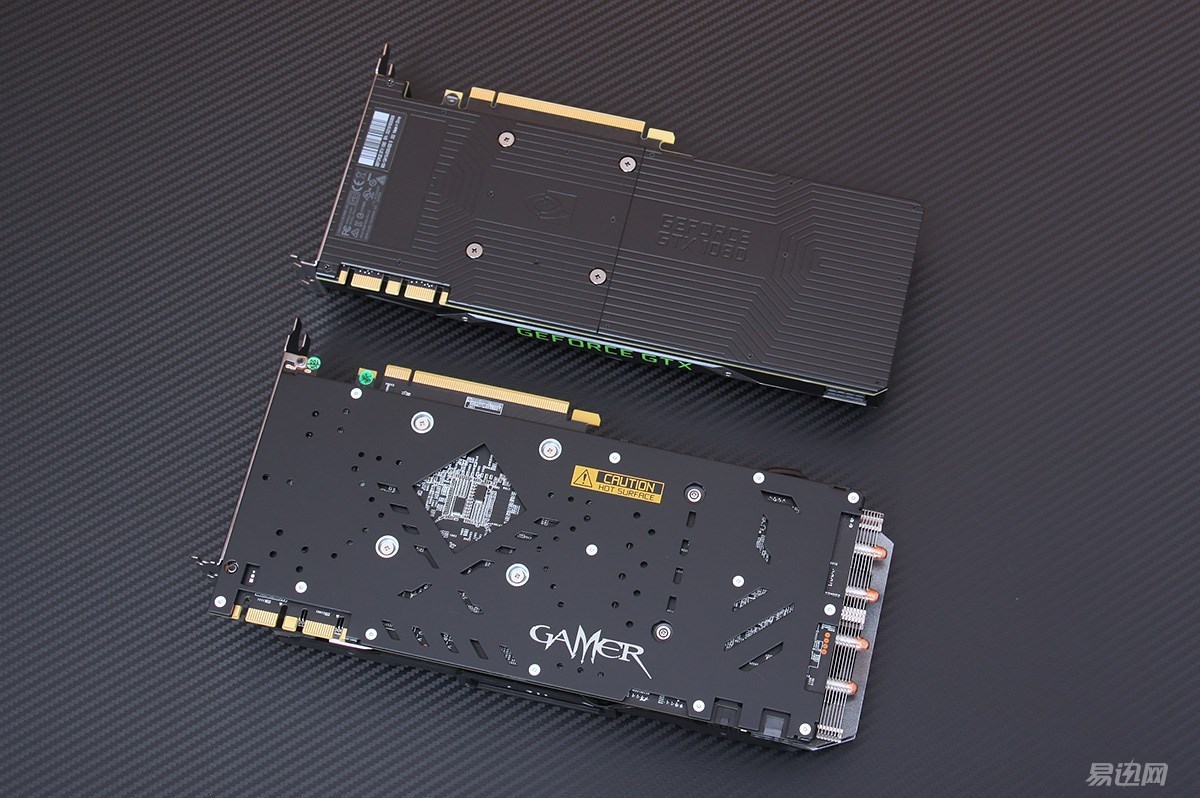

Dismantling comparison
The public version of the GTX 1080 has a complex structure. It takes a lot of time and effort to dismantle it. There are many tools to use.
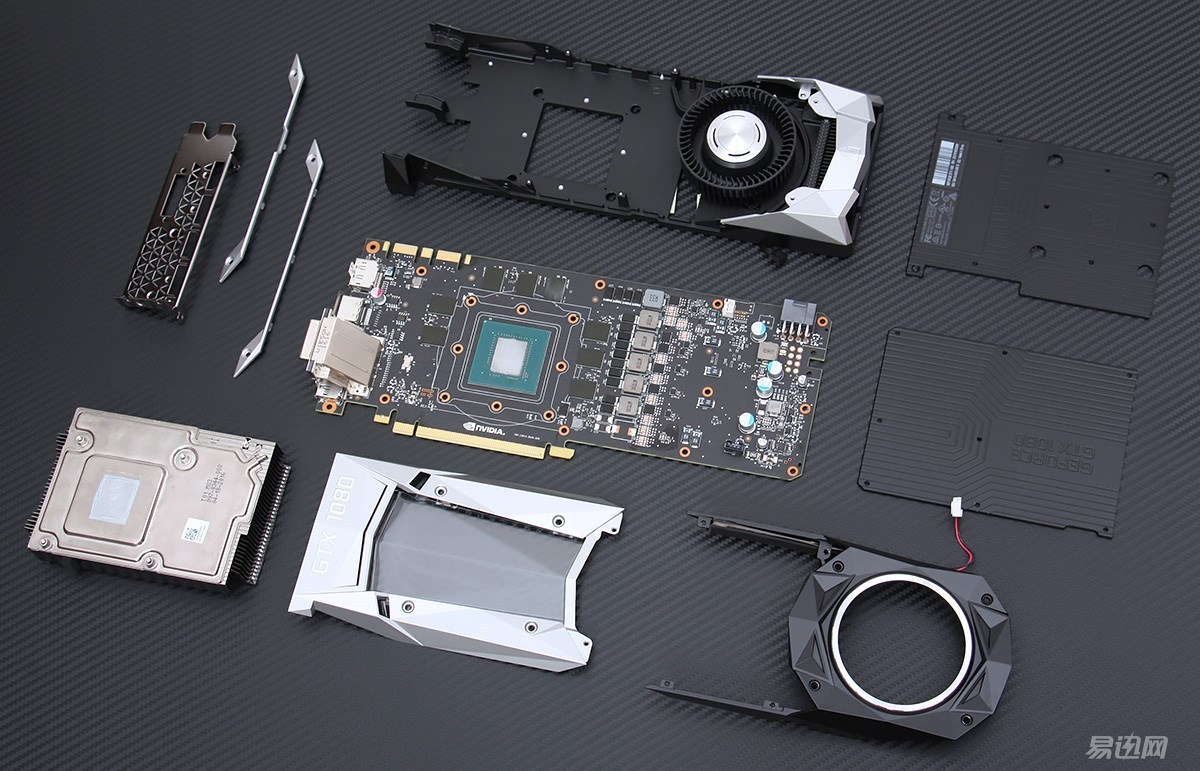
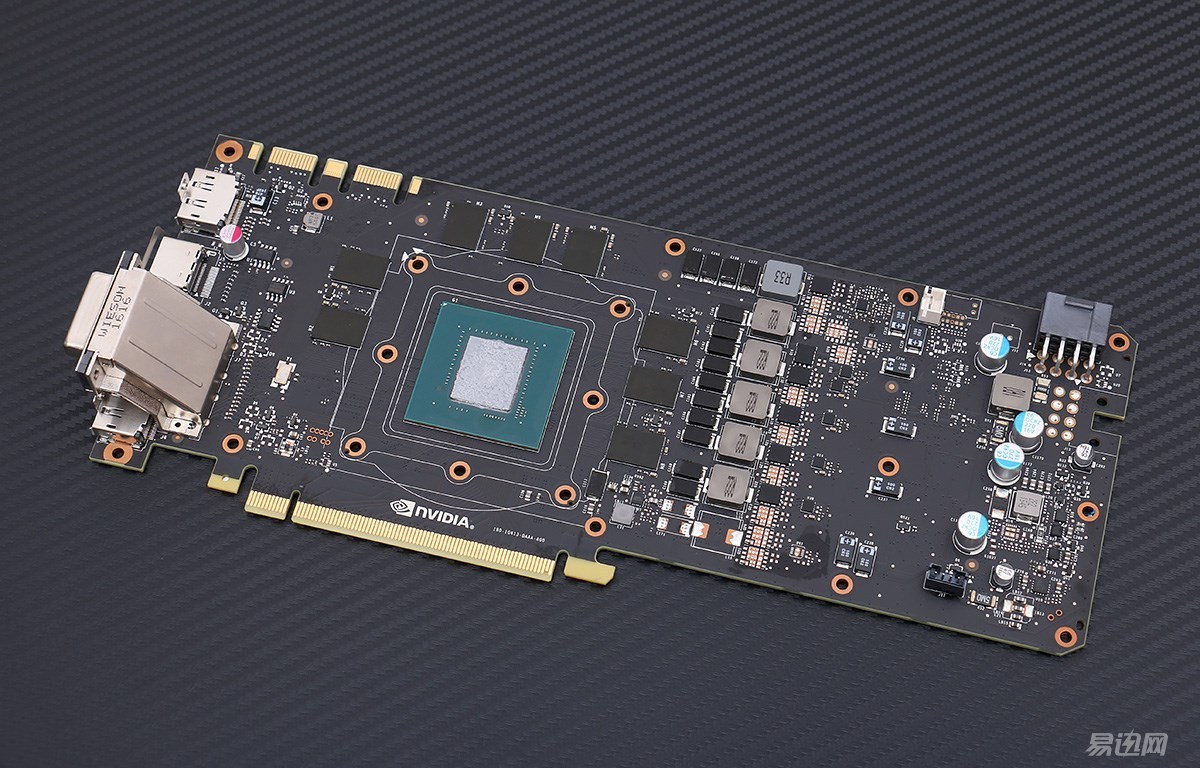
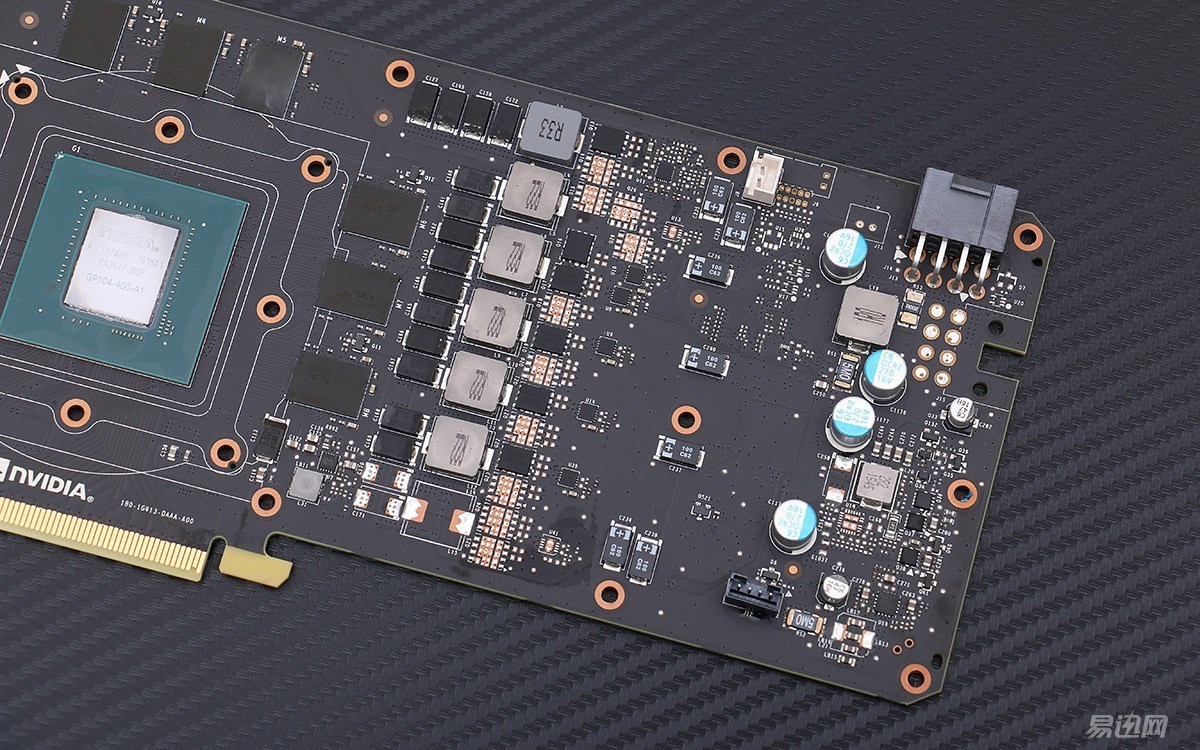
Compared to the public version of the GTX 1080, GALAXY GTX 1080 GAMER is much simpler to dismantle and remove the heat sink by removing the four screws on the back. The heat sink consists of a large area of ​​pure copper base plus five 6mm heat pipes. The entire heat sink can take into account both the GPU core and the heat dissipation of the memory.
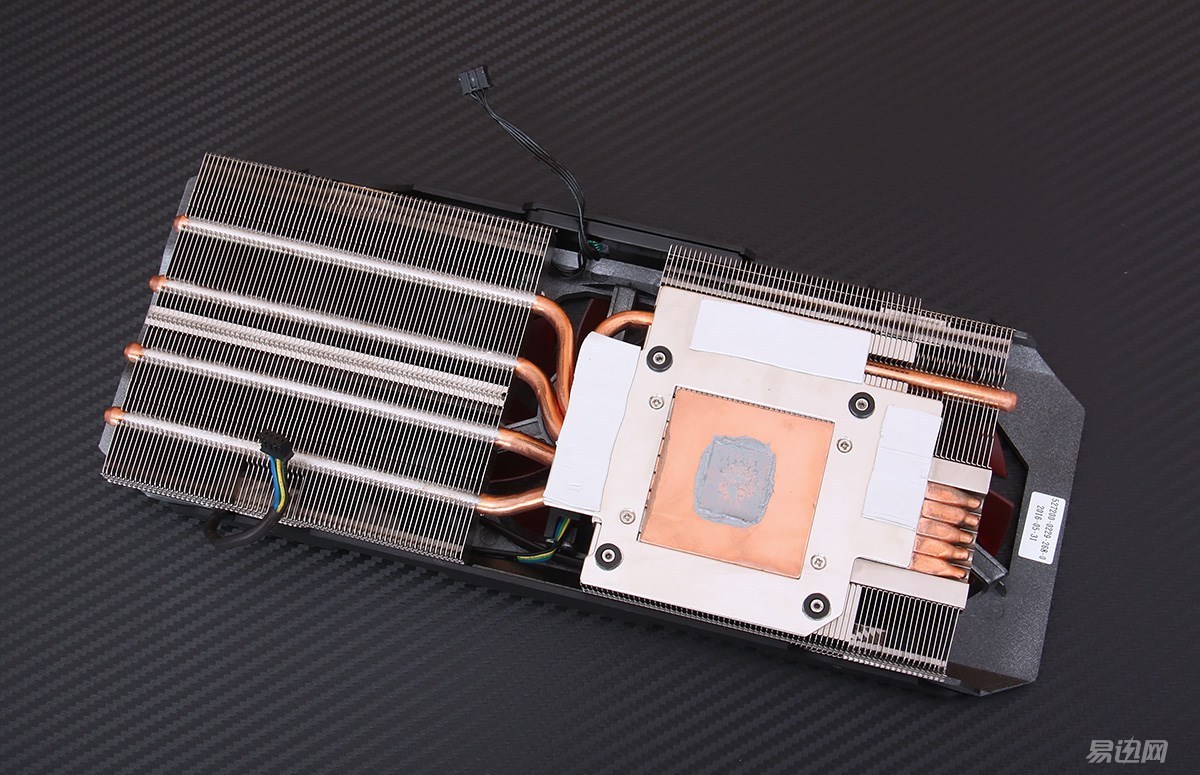
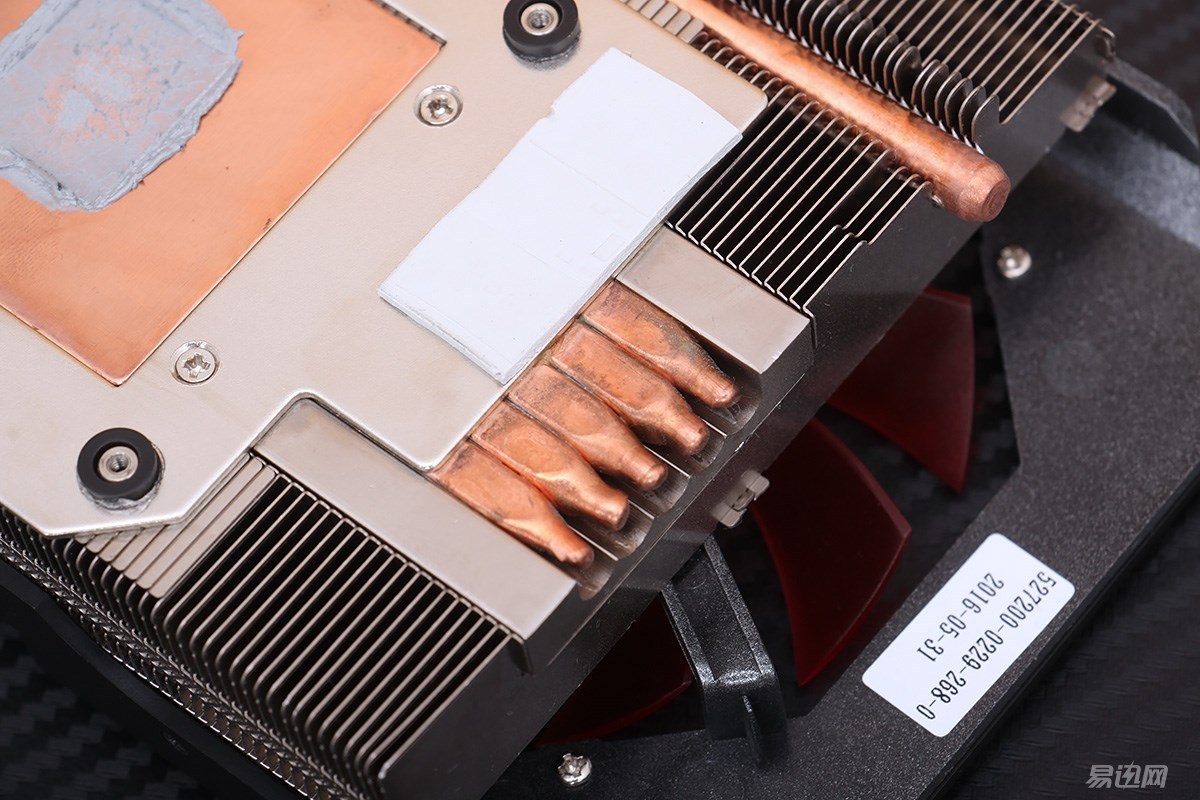
The heat pipe and the heat sink fins are combined using a reflow process.
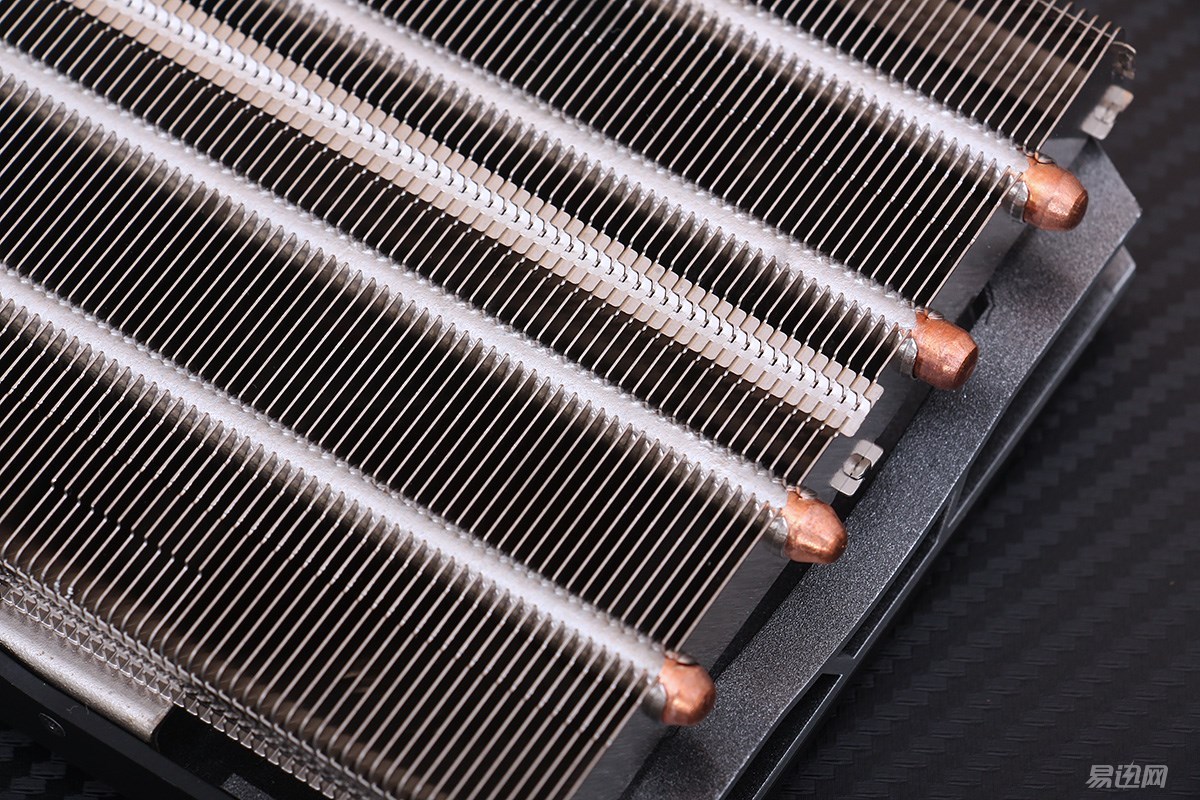
GALAXY GTX 1080 GAMER does not use front and rear dual backplanes like the HOF Hall of Fame series, but power MOS tubes still have dedicated heat sinks. Compared to the public version of 5+1 phase power supply, GALAXY GTX 1080 GAMER 6+ The 2-phase power supply looks more substantial.
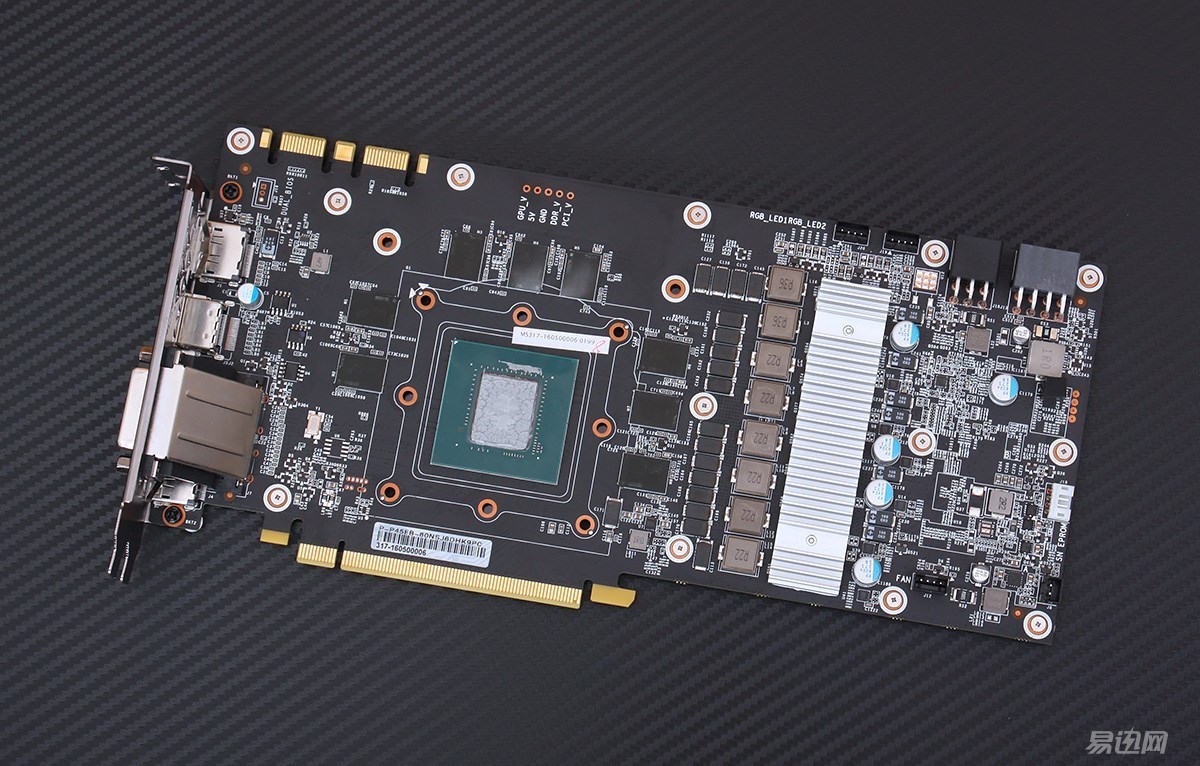
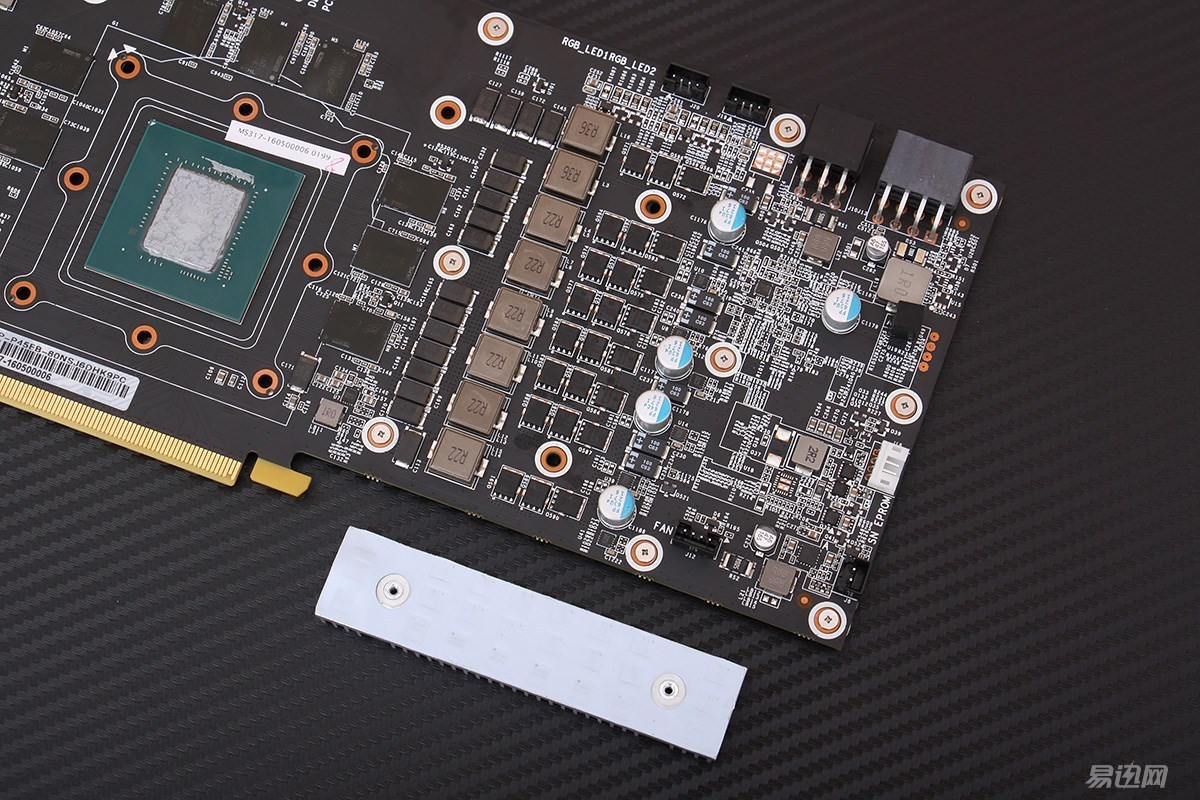
It is worth mentioning that two RGB LED sockets are reserved on the PCB, and only one of them will be used by default. The other socket is prepared for the optional (optional) LED backplane.
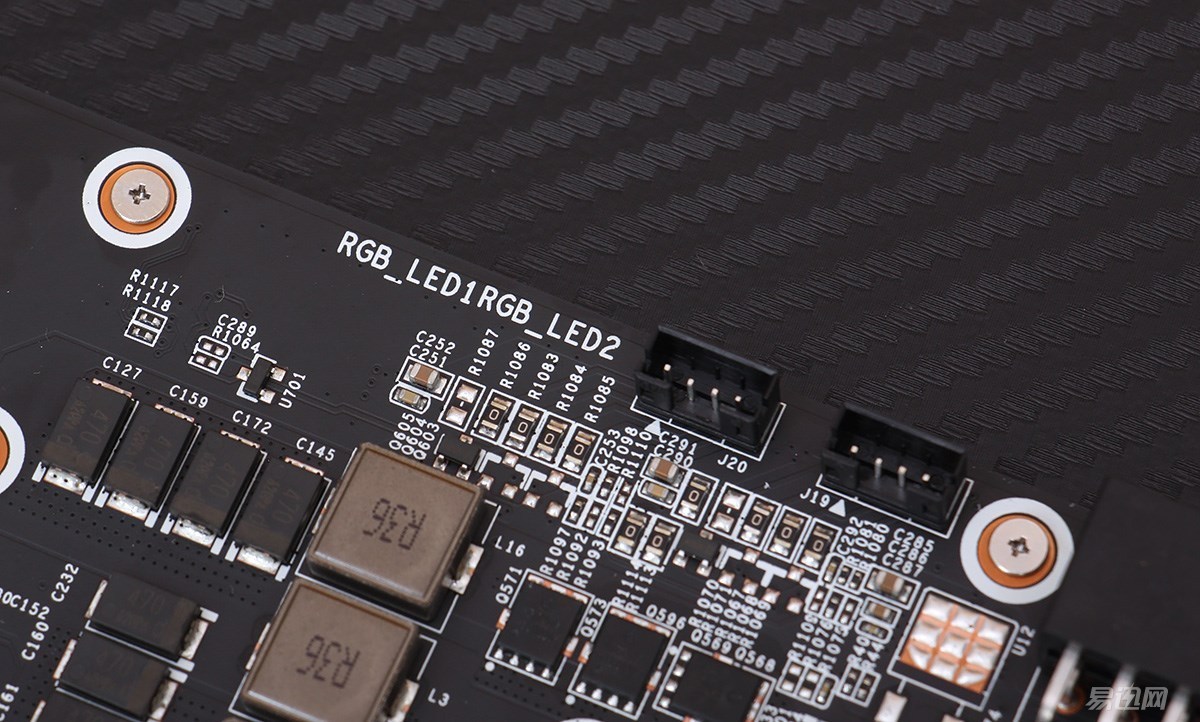

On-machine testing
testing platform:
CPU: Intel Core i7-4790K OC 4.5G
Heat dissipation: PHANTEKS TC14PE
Motherboard: GIGABYTE G1.Sniper Z87
Memory: GEIL DDR3 1600 16G Kit
Hard Drive: Crucial BX100 SSD 120G
Power Supply: XFX XTR 750W 80PLUS GOLD
Graphics: GALAXY GTX 1080 GAMER
Chassis: CoolerMaster MasterCase Maker 5
Monitor: AOC LUVIA LV323HUPX (4K @ 60Hz)
Operating System: Microsoft Windows 10 Professional X64
After the video card LED light is powered on, the default is red, which can be changed by software. This will be detailed later.

Detailed graphics specifications have been summarized before, here is a good picture, no air conditioning at room temperature 30 °C, graphics installed in the chassis inside, the side cover, no load temperature 39 °C, fan speed around 1200 RPM.
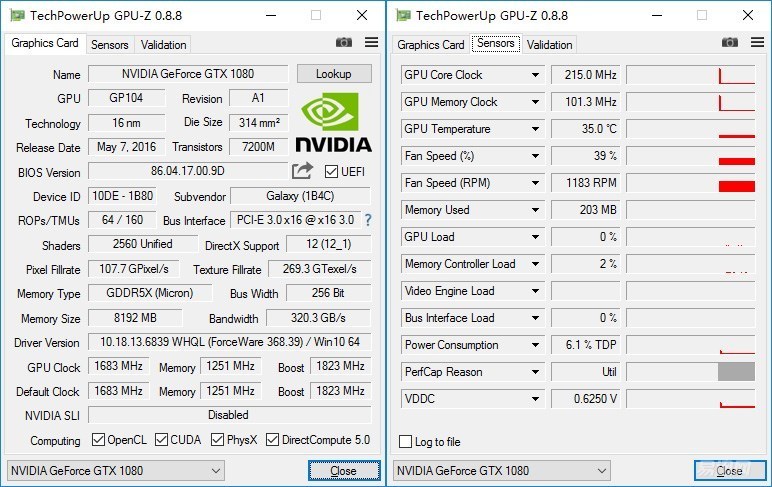
Here is a grand introduction to GALAXY's new MagicPanel Plus software, in addition to the conventional frequency adjustment, fan speed adjustment, video card status monitoring and other functions also added a key overclocking, LED lighting control, etc., the interface is simple and clear, easy to use, but compared Unfortunately, there is no option to provide Chinese at this time.
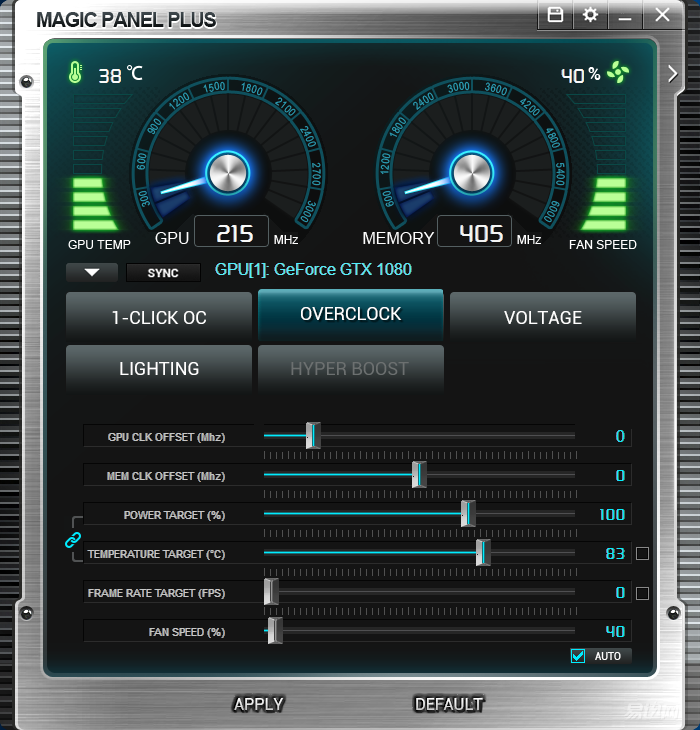
The preset two-speed, one-button overclocking option can be selected as GPU core overclocking 5% or 3%, plus a quiet mode with energy-saving noise reduction.

NVIDIA currently does not open the core voltage adjustment function of the GTX 1080 graphics card, so the GTX 1080 voltage including the public version is not adjustable.
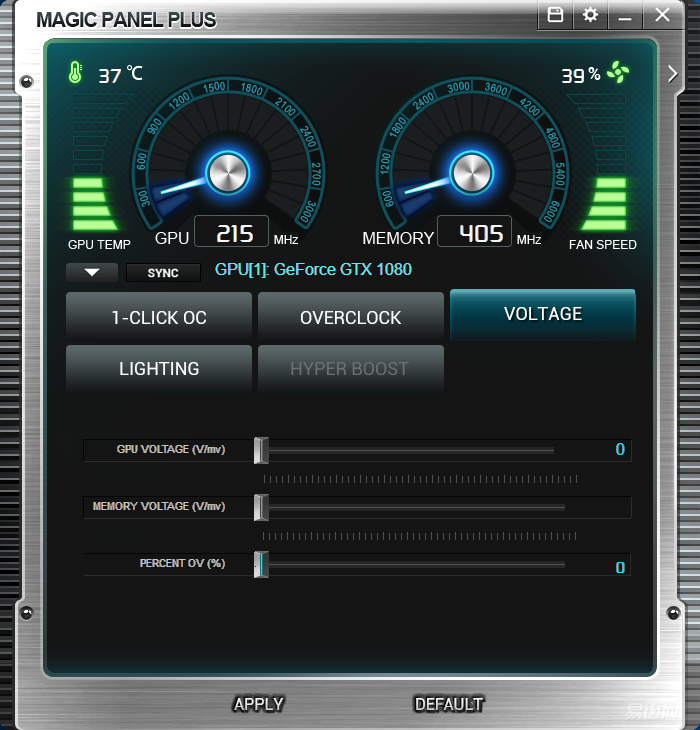
The LED light strip design introduced in the box in the front, and the MagicPanel Plus software software can be arbitrarily selected within 16 million colors. This is what we often say RGB lighting effects.

In addition to the ability to select colors, the lighting status can be set here, including constant light, breathing light, breathing light frequency, or different colors depending on the status, and the lighting is highly playable.
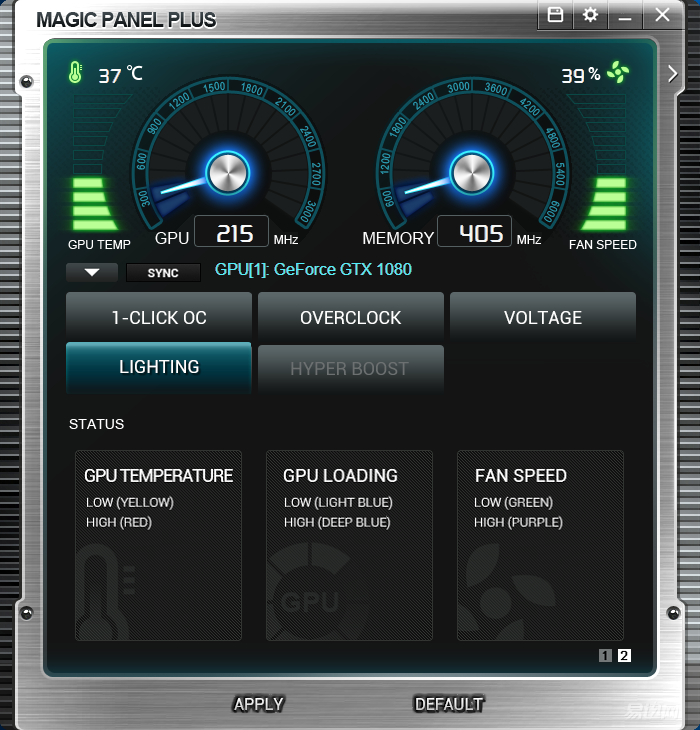
Below I tried a few more common colors, which one do you like?






Performance points
The latest 3DMARK was tested. Since the default frequency is higher than the public version, the final score is also improved compared to the public version.
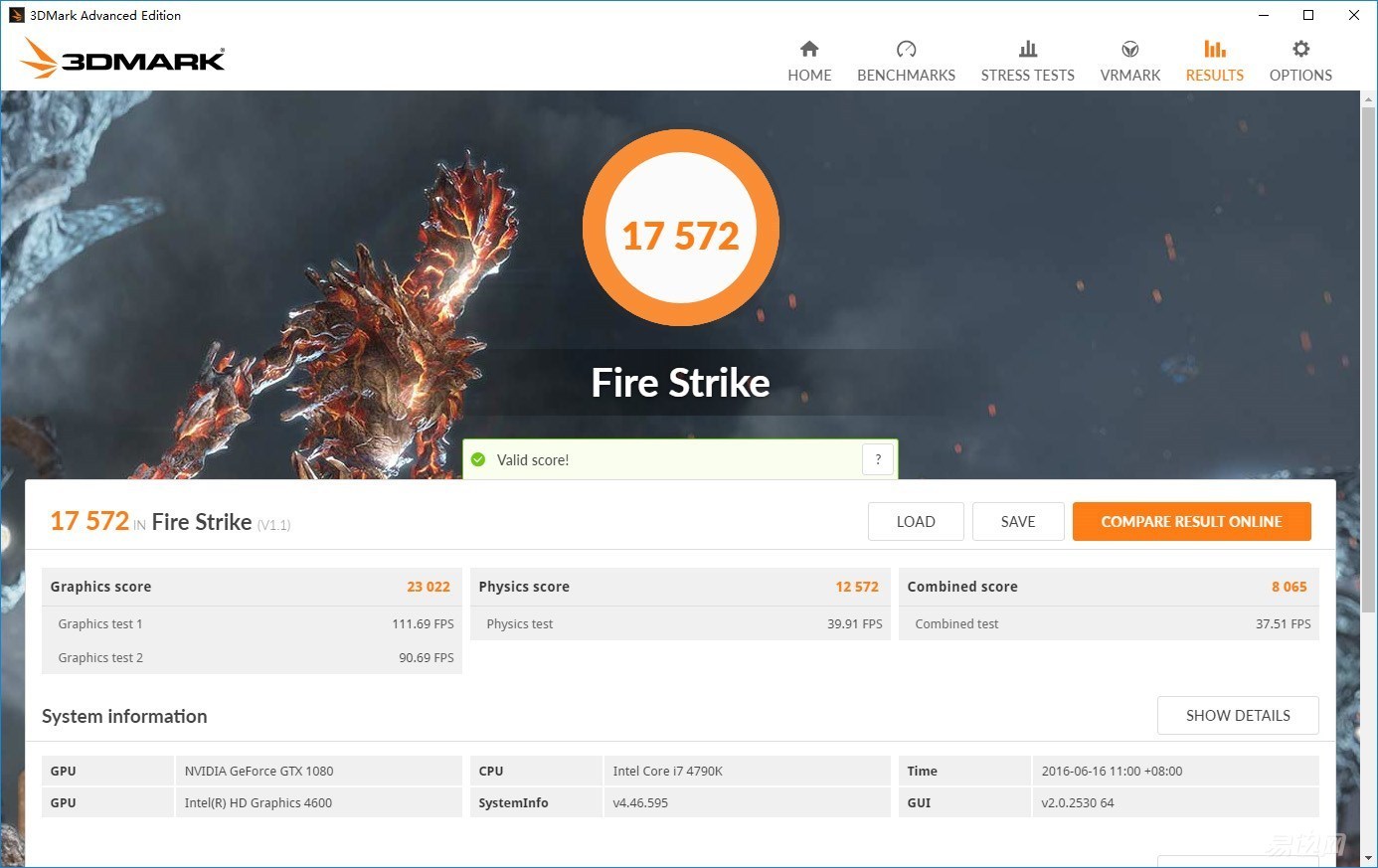
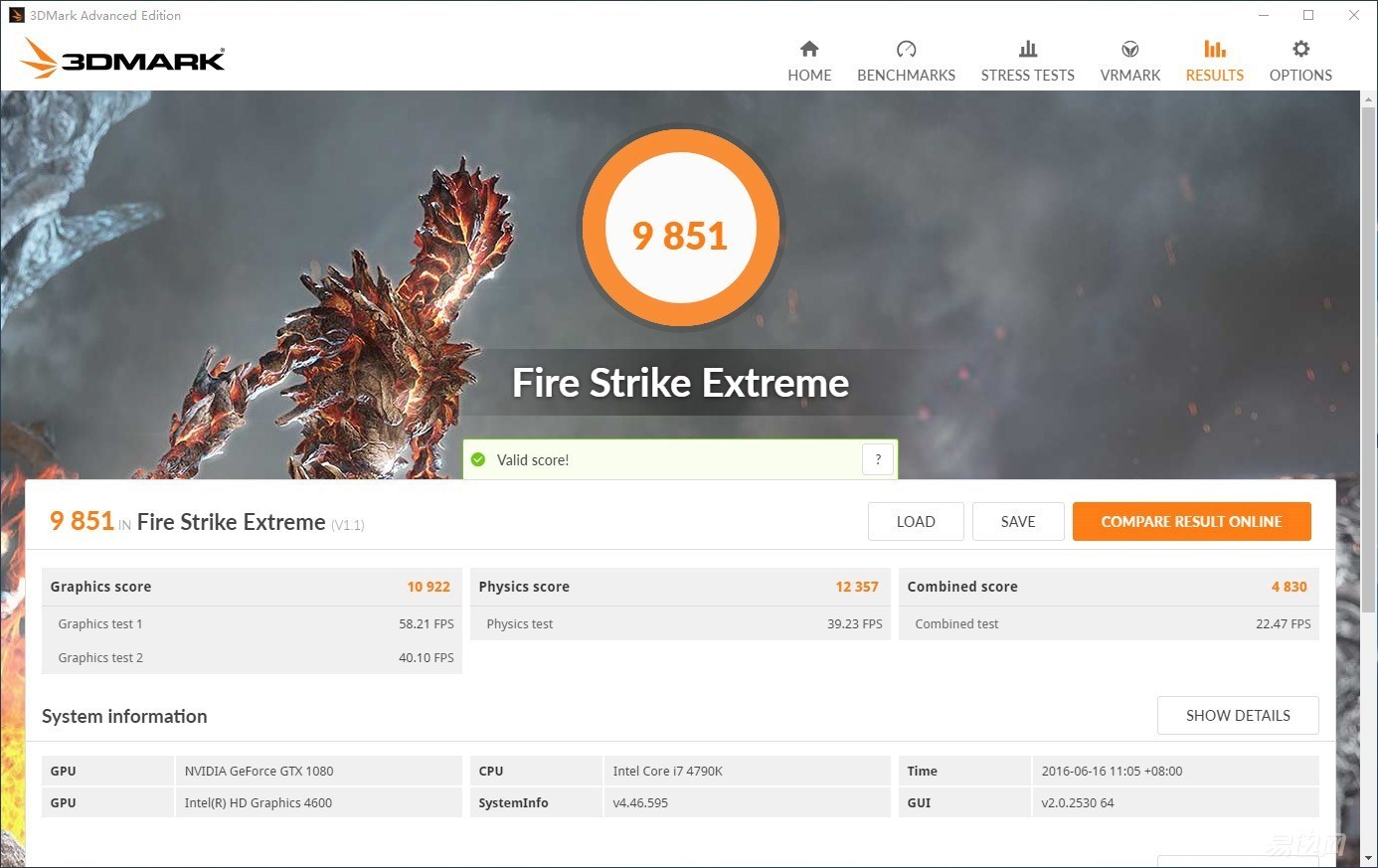
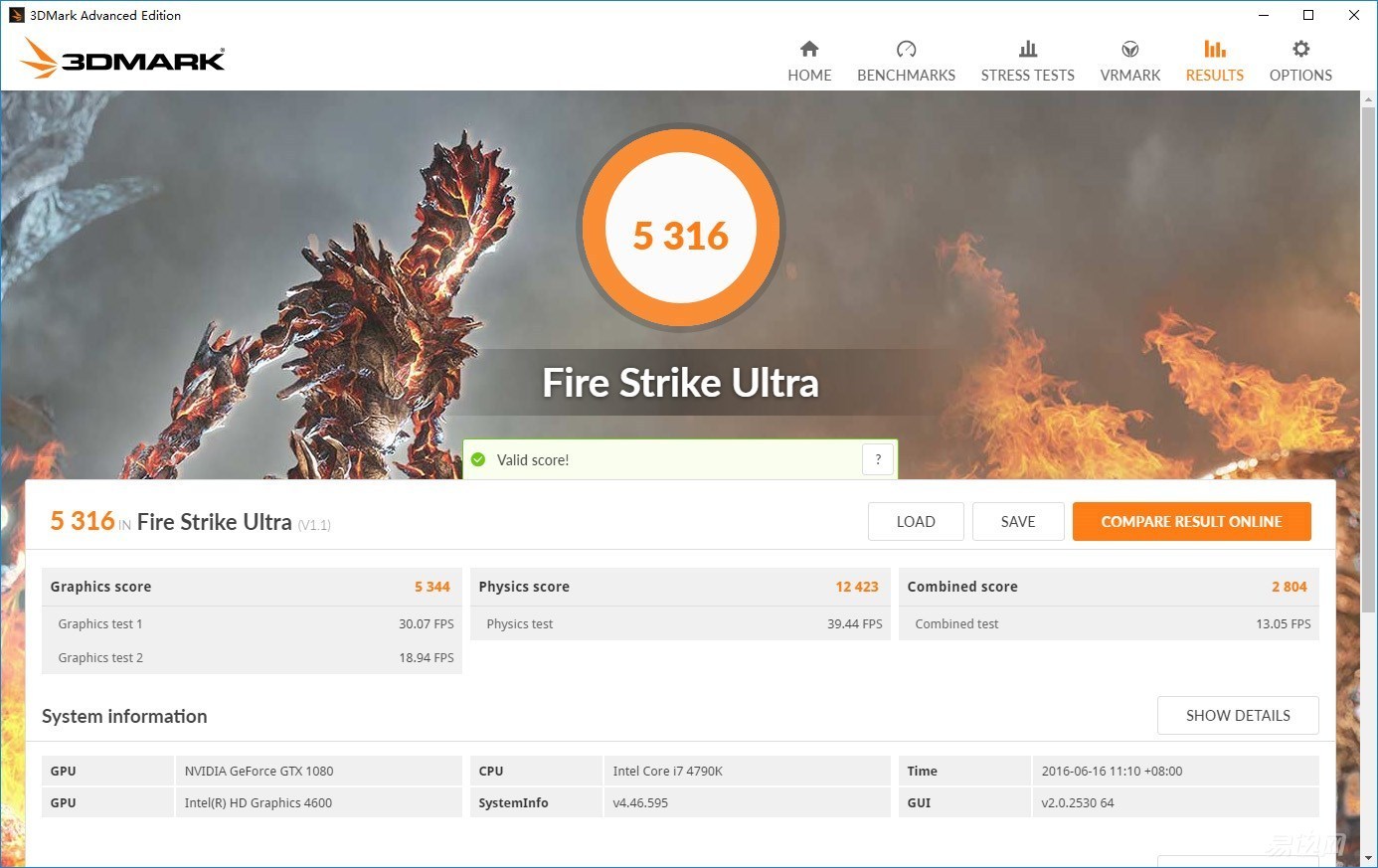
Then tried overclocking, the core voltage for the lock state is not adjustable, after repeated repeated debugging, the core frequency can be increased by 170, the memory frequency can be increased by 500, if you add up will appear unstable, such as Huaping. Under this overclocking setting, the graphics card's Boost frequency has already exceeded 2.1G when running points, and the running frequency is 8.7% higher than the previous default frequency. This overclocked final frequency is comparable to the public version, so the performance improvement after overclocking is less than that of the public version.
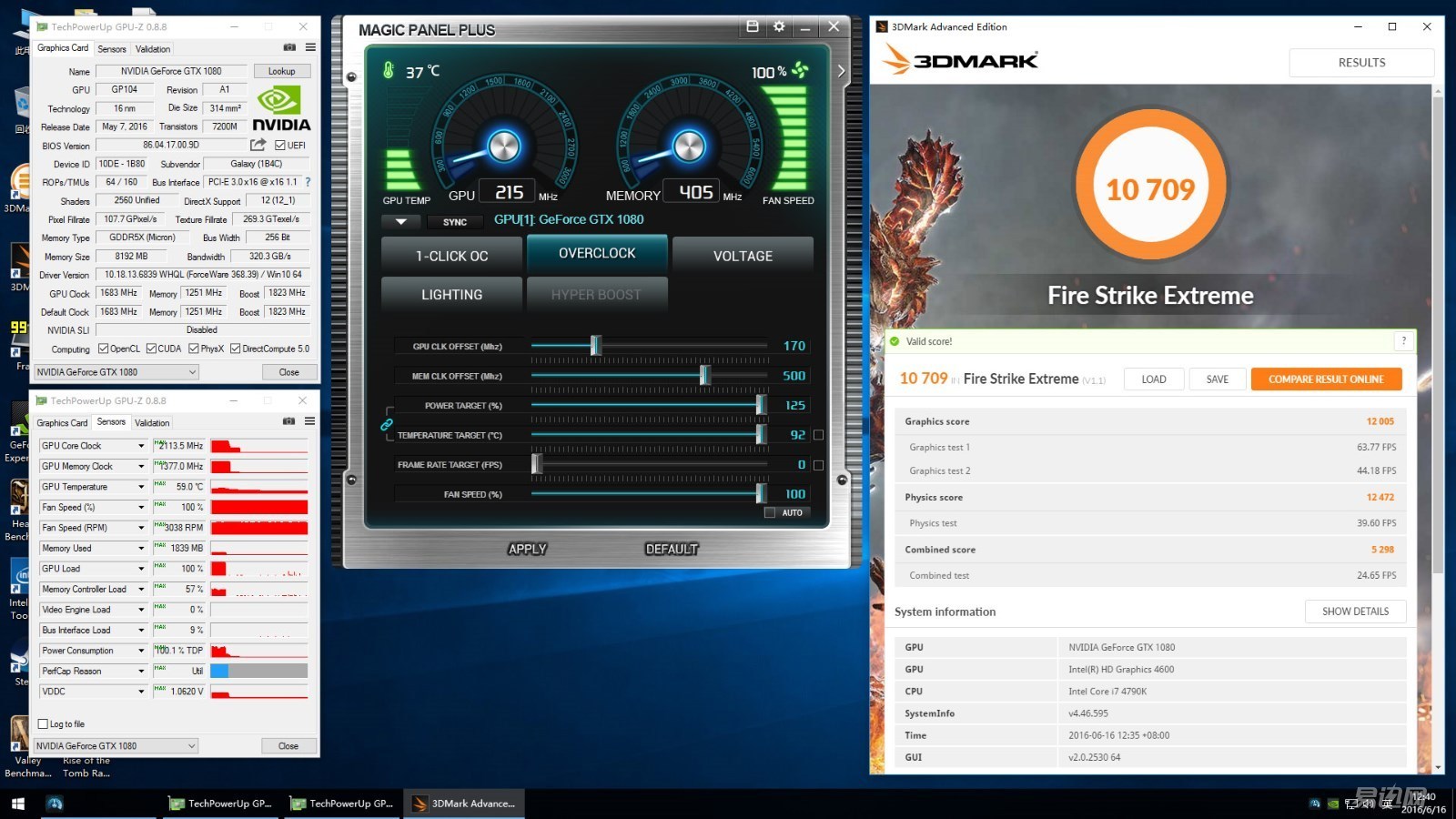
GTX 1080 has a big improvement in 3D performance compared to previous versions, and VR performance has reached twice the GTX TITAN X, so this time specifically measured the performance of VR. The SteamVR performance test used for the test will evaluate the rendering capabilities of the computer through a 2 minute Aperture Tech Robot Repair VR Demo produced by Valve. After collecting the relevant data, it will judge whether the system can maintain the frame rate operation at 90 FPS and whether the visual fidelity of the VR content can be adjusted to the recommended level. For less-than-level systems, it can help identify whether the hardware limitations are from graphics cards, processors, or both.
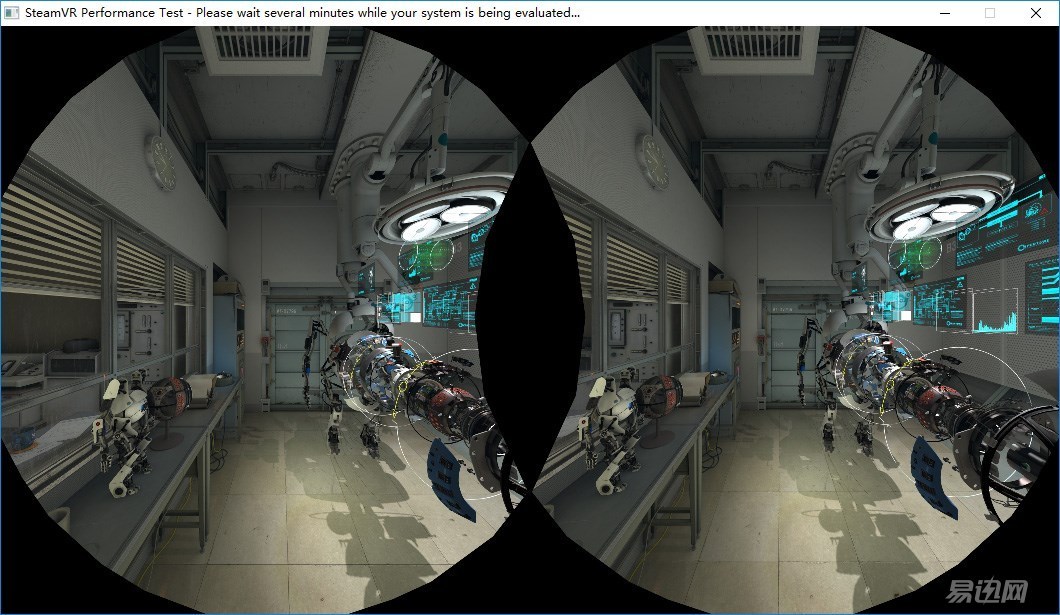
From the test results, I can see that this set of configuration is more than sufficient for VR applications. There is no bottleneck. At least in the future, it can meet the needs of VR applications.
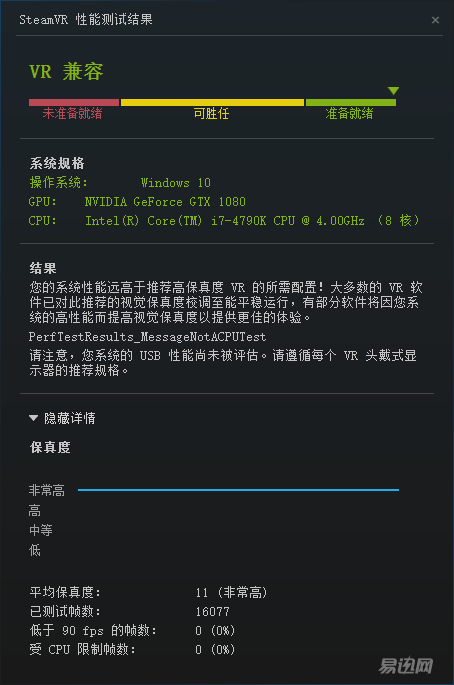
Then it ran for 10 minutes FurMark, the highest temperature of 76 °C (public version of the highest 87 °C). The core frequency has been maintained at about 1.8G, not downgraded to 1.5G as the official version, and the fan speed is maintained at about 1800 RPM, which is much quieter than the public version of the 3000 RPM.
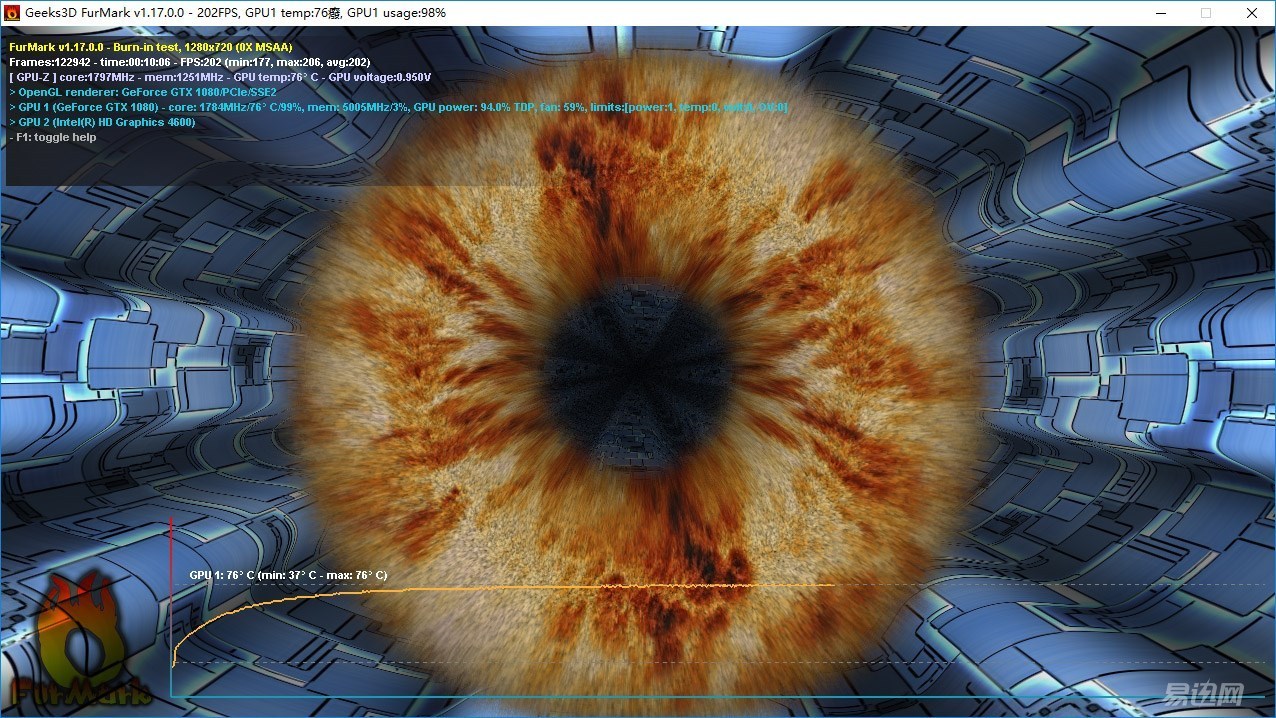
Game testing
The game tests selected four masterpieces of “Tomb Raider 9,†​​“Tomb Raider 10,†“GTA5,†and “Sorcerer 3,†and they all experienced 1080p resolution and 4K resolution. All of the following tests are performed with the vertical sync off, all effects turned on, and anti-aliasing turned on completely. i7-4790K + GTX 1080 Tomb Raider 9 with 1080p resolution is a piece of cake, but it can handle 4K resolution. It can only be said to be just good.
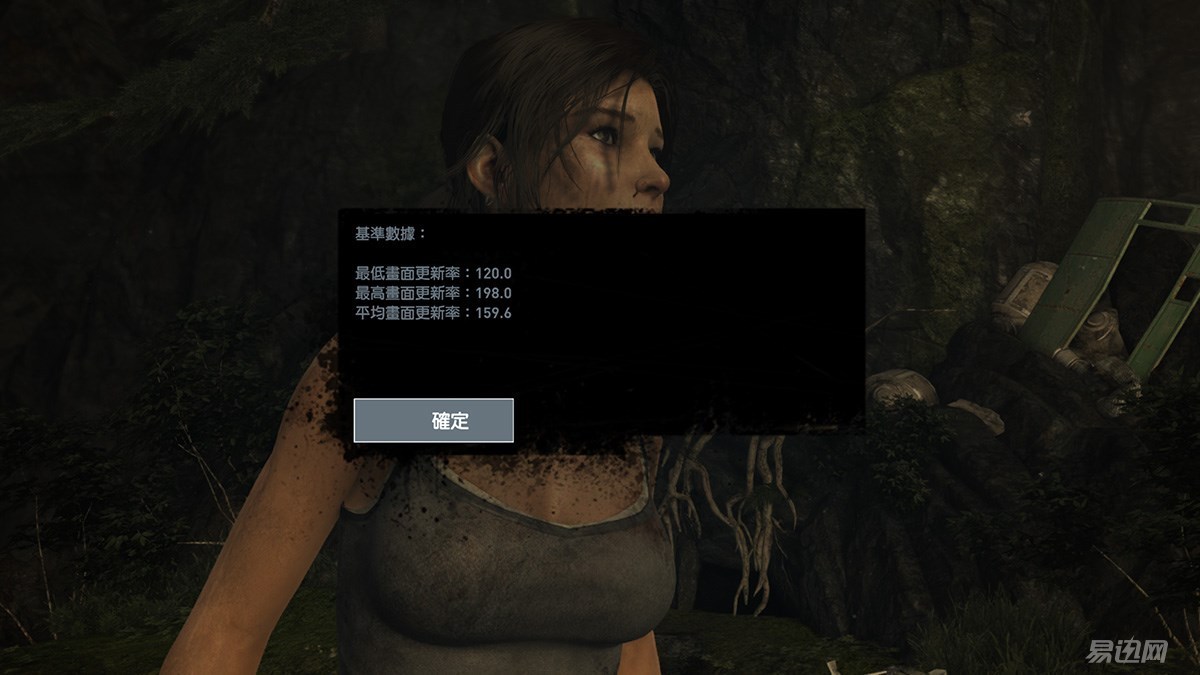
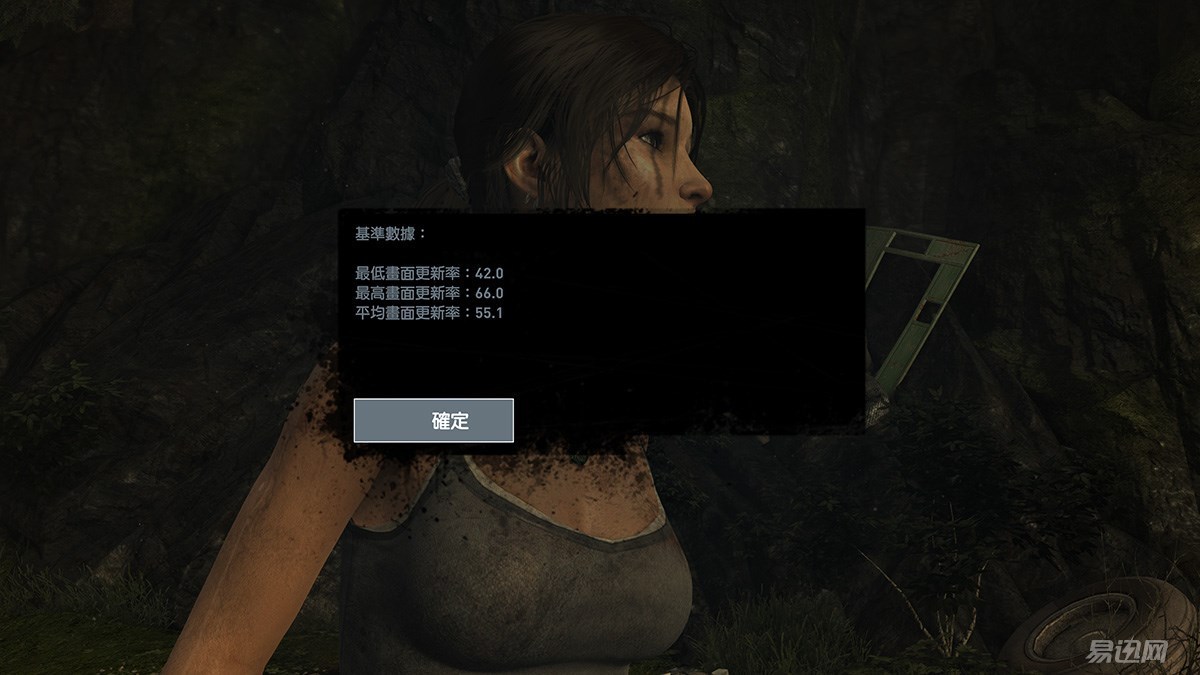
The latest "Tomb Raider 10" has a greater improvement in quality compared to its predecessors. Of course, the configuration requirements are also much higher. The 1080P full-split effect adds about 60 FPS to the average SSAA 4X anti-aliasing frame. .
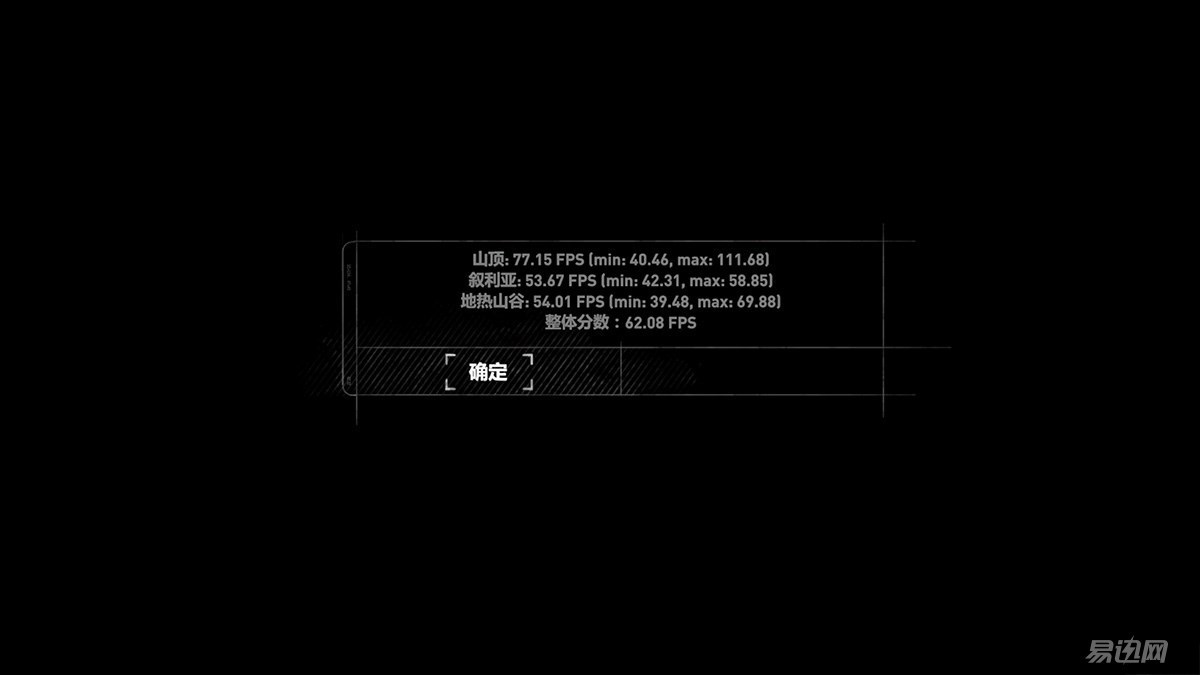
The same configuration is straightforward if you set the 4K resolution. After repeated debugging, you must turn off anti-aliasing and set the medium-definition quality if you want to play smoothly at 4K resolution.
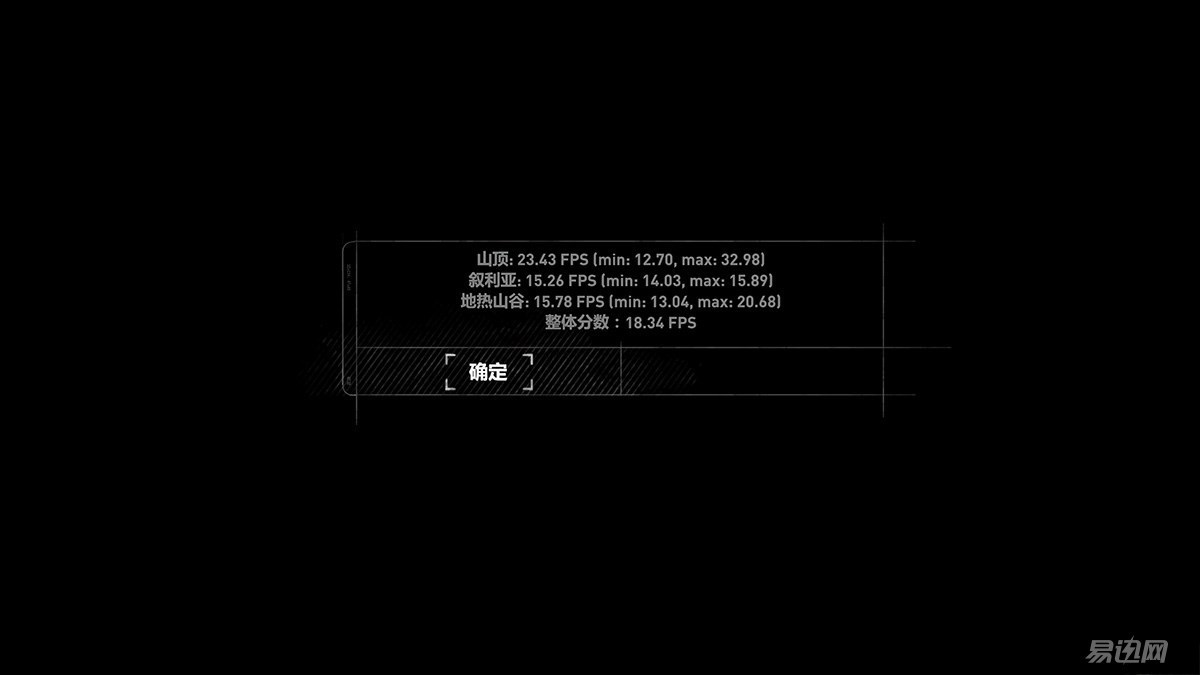
Then there is "GTA5". The 1080P resolution is full-fledged and smooth.


However, 4K resolution is still awkward, reducing MSAA anti-aliasing levels and reducing texture quality can run smoothly under 4K.

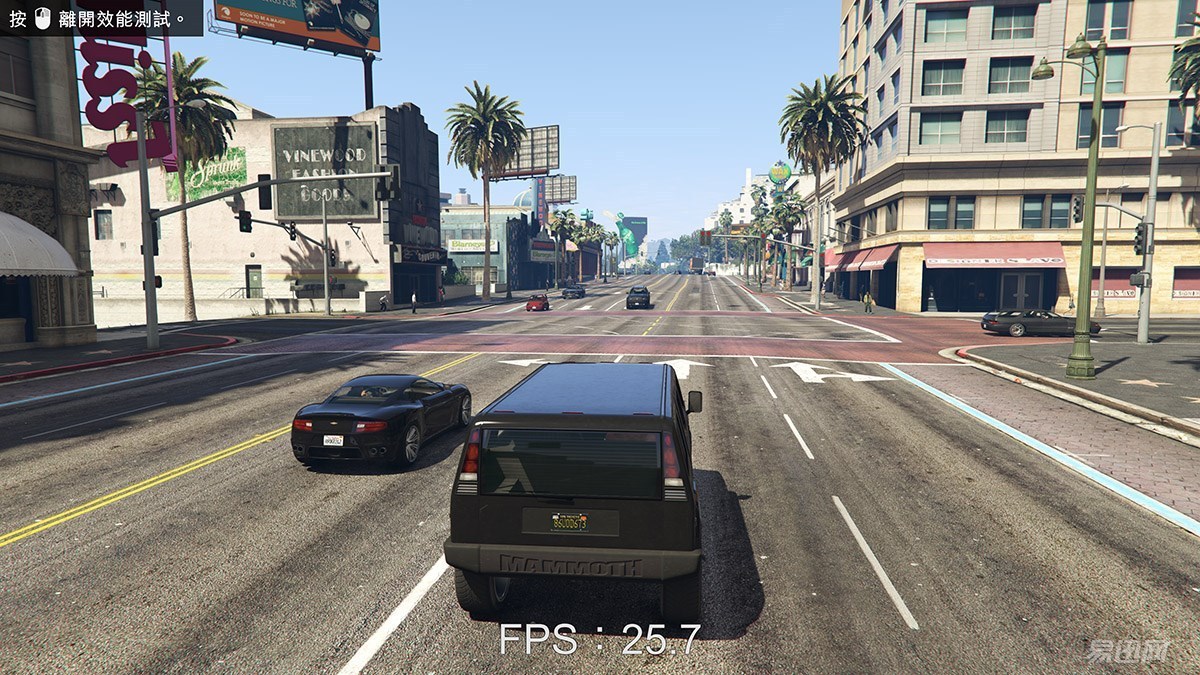
The last is “Sorcerer 3′′. There is no suspense at 1080 F resolution with 60 FPS full frame, and there is no problem if it is stable at 30 FPS at 4K resolution.


Power test
The whole machine does not contain the monitor with no load around 60W.

Running a normal game, the power consumption of the whole unit is about 300W.

Finally, the graphics card runs FurMark directly to pull the full load, but the power consumption is only about 350W, so for such a configuration, reaching the standard 550W power supply with a single 12V output is basically no problem.

to sum up
Compared to the public version of the GTX 1080, GALAXY GTX 1080 GAMER has a small performance boost due to its advantage over the default frequency. However, compared to the performance improvement, the lower operating temperature and the quieter performance make it more meaningful. This has a direct impact on the user experience. In addition, the newly added RGB LED lights and a variety of lighting effects will undoubtedly increase the playability of the graphics card. It is also a good choice for users who need to match the uniform color matching style. If these are all you need, then the The Yingchi GTX 1080 GAMER, which is 400 yuan cheaper than the public version, is undoubtedly a good choice.
