What is the use of the millet box? To put it plainly, you can make your home television network and watch the movie you want to watch. But nowadays many young people do not watch TV. TV has become a recreational device for our parents. Therefore, how to teach parents how to use the millet box can also make them more happy.

Traditional TV programs are relatively limited, and Xiaomi's box is a good solution to this problem. It's not hard to buy a millet box for parents, but for moms and dads who are not proficient in digital products, how to use the millet box? Become a headache for many women.
Millet Box Introduction

Mi Box

Millet box remote control

Millet box power adapter

HDMI cable (with TV)
First use the power cord to connect the power adapter and the millet box. The corresponding interface is shown in the figure. Also connect the TV and the millet box with the HDMI cable (included in the box). After the power is turned on, the millet box will automatically start, and then the TV will use the remote control and other devices to select HDMI mode, so that it can be used.
The following are the screens that you see after starting up:

Millet box interface overview
Through the boot-up interface, you can quickly understand what types of videos are provided in the resurrected millet box. If you want to watch these videos, you must connect to the internet.

Wireless network access settings
Unlimited network access method, enter the "Settings" option, find the "System Settings" interface. Through the remote control of the millet box, the up and down, left and right, and the middle confirmation button, enter the password of your own wireless network, and finally select “Finishâ€.
Then go back through the millet box's remote control and go to the Playback Settings screen.
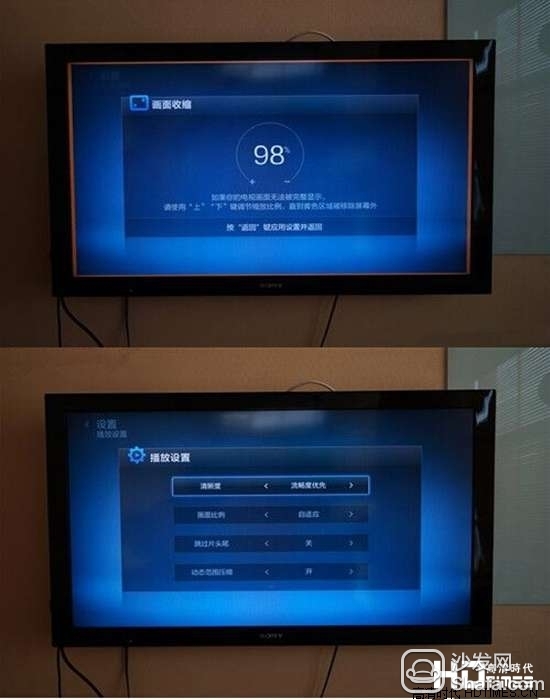
Shrinking the picture: Manually adjust the picture size to prevent unused areas on the edge of the TV. Generally choose 100%.
Sharpness setting: It is recommended to select “fluency priorityâ€. Most parents should not be particularly demanding on the definition of the screen, and it is more important to ensure a smooth viewing effect. It is also possible to use the "automatic" mode directly without any modification.
Movie volume and playback progress adjustment
During movie playback, the volume of the movie can be adjusted via the up and down keys of the millet box remote control, which can also be adjusted via the TV remote control. The progress of video playback can be adjusted through the left and right buttons on the remote box of the millet box, which cannot be achieved by the TV with its own remote controller. It is not yet possible to customize the playback period, but fast forward/rewind speeds are very fast.
TV drama chase feature
There will be many episodes of regular TV dramas, or weekly updates, and Xiaomi's box will also provide "chasing drama" functions. You can see this button in the video details interface. After selecting it, you can find it in "my episode". You don't need to search or browse every time.
Video search function
Press the "Menu" button on the remote box of the millet box in any interface. The "Search" prompt will appear on the TV screen. Press the "OK" button on the remote control to enter the search screen. There are three input modes: T9 (input number), pinyin, and ratio. For pinyin, just select the up, down, left, and right sides of the screen virtual keyboard and input the first letter of each Chinese character you want to search for the name of the movie.

Traditional TV programs are relatively limited, and Xiaomi's box is a good solution to this problem. It's not hard to buy a millet box for parents, but for moms and dads who are not proficient in digital products, how to use the millet box? Become a headache for many women.
Millet Box Introduction

Mi Box

Millet box remote control

Millet box power adapter

HDMI cable (with TV)
First use the power cord to connect the power adapter and the millet box. The corresponding interface is shown in the figure. Also connect the TV and the millet box with the HDMI cable (included in the box). After the power is turned on, the millet box will automatically start, and then the TV will use the remote control and other devices to select HDMI mode, so that it can be used.
The following are the screens that you see after starting up:

Millet box interface overview
Through the boot-up interface, you can quickly understand what types of videos are provided in the resurrected millet box. If you want to watch these videos, you must connect to the internet.
Millet box boot settings

Wireless network access settings
Unlimited network access method, enter the "Settings" option, find the "System Settings" interface. Through the remote control of the millet box, the up and down, left and right, and the middle confirmation button, enter the password of your own wireless network, and finally select “Finishâ€.
Then go back through the millet box's remote control and go to the Playback Settings screen.
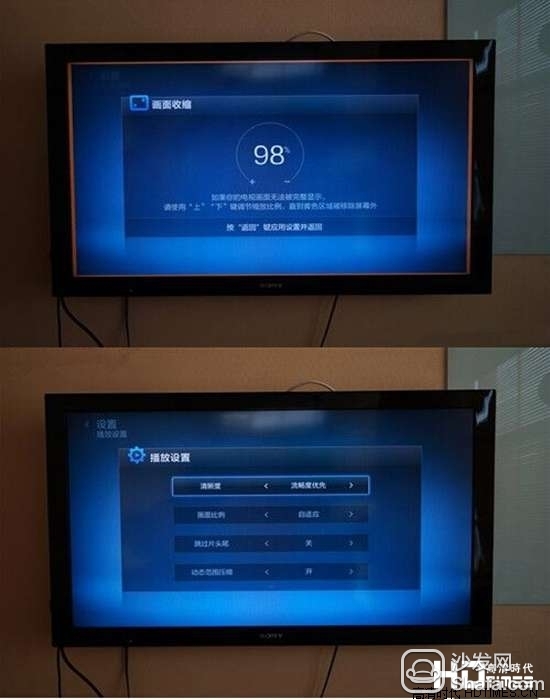
Shrinking the picture: Manually adjust the picture size to prevent unused areas on the edge of the TV. Generally choose 100%.
Sharpness setting: It is recommended to select “fluency priorityâ€. Most parents should not be particularly demanding on the definition of the screen, and it is more important to ensure a smooth viewing effect. It is also possible to use the "automatic" mode directly without any modification.
Movie volume and playback progress adjustment
During movie playback, the volume of the movie can be adjusted via the up and down keys of the millet box remote control, which can also be adjusted via the TV remote control. The progress of video playback can be adjusted through the left and right buttons on the remote box of the millet box, which cannot be achieved by the TV with its own remote controller. It is not yet possible to customize the playback period, but fast forward/rewind speeds are very fast.
TV drama chase feature
There will be many episodes of regular TV dramas, or weekly updates, and Xiaomi's box will also provide "chasing drama" functions. You can see this button in the video details interface. After selecting it, you can find it in "my episode". You don't need to search or browse every time.
Video search function
Press the "Menu" button on the remote box of the millet box in any interface. The "Search" prompt will appear on the TV screen. Press the "OK" button on the remote control to enter the search screen. There are three input modes: T9 (input number), pinyin, and ratio. For pinyin, just select the up, down, left, and right sides of the screen virtual keyboard and input the first letter of each Chinese character you want to search for the name of the movie.
8 Coaxial Speaker,8 Inch Coaxial Driver,8 Inch Coaxial Speaker,8 Inch Coaxial Loudspeaker
Guangzhou Yuehang Audio Technology Co., Ltd , https://www.yhspeakers.com
