After we completed the first three important parts of ours: CPU , memory, graphics, finally came to the base board of all hardware.
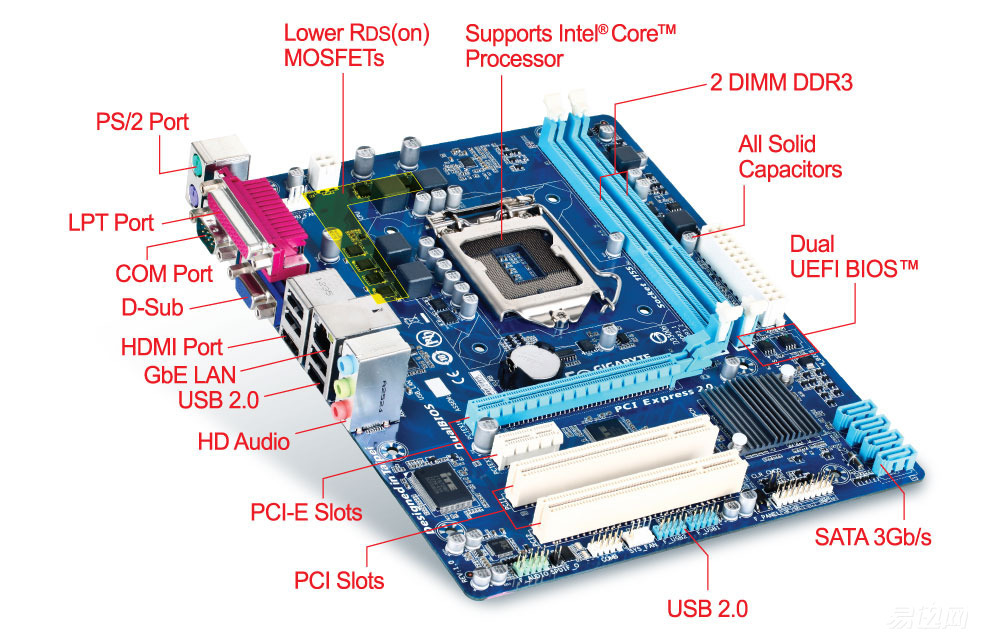
The motherboard is a very important part of the computer accessories. All the components need the good support of the motherboard to run. It is also because of the high level of binding between the motherboard and other components that it may be difficult to tell if there is a condition that the boot cannot be opened. However, combining the content of our previous articles and the issue of the main board we mentioned this time may give you some judgmental convenience.
Â
Â
Possible Fault 1 : PCB Circuit Scratched / Damaged
Occurrence possibility: General
Symptom: Nothing is displayed on the screen
Â
Motherboards are naturally very sophisticated, and the lines above are densely distributed, so it is important to note that it cannot be damaged by various external forces.
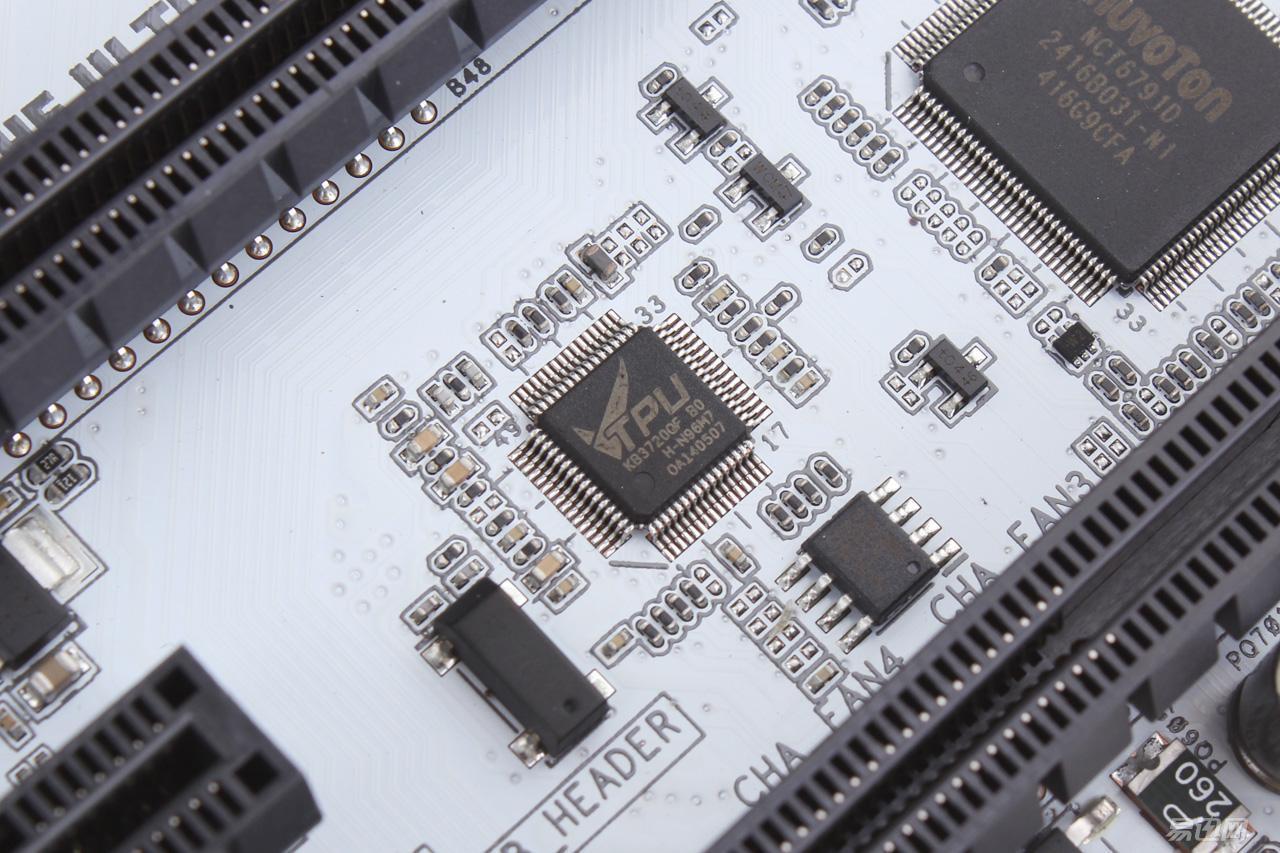
At other times, during the installation process or during the transportation process, it is often subjected to non-human treatment or inadvertent operations, such as being scratched by a sharp object during installation, or being subjected to inhuman express delivery.
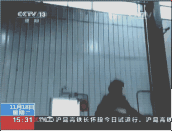
It will damage the PCB . Damaged PCBs , current interruptions in the power supply and signal layers will not work properly.
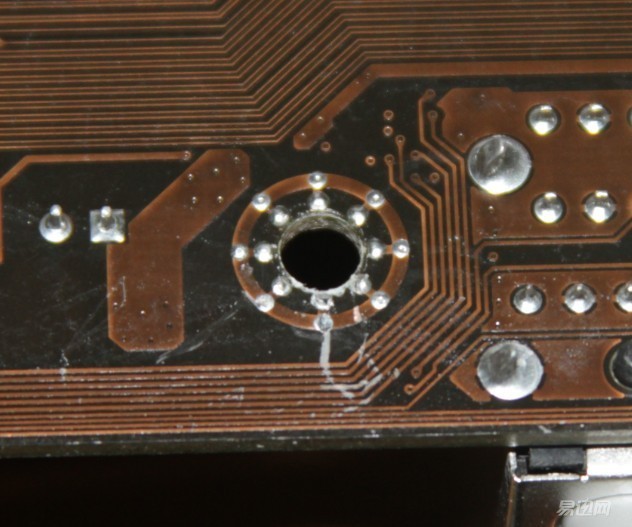
But this problem may be more difficult to find. First , the number of layers of the PCB is at least 4 layers. If there are problems with the two layers in the middle of the four- layer PCB , it is basically impossible to observe with the naked eye. Second, large external damage is easily found, but small circuit damage may be difficult to find. If it cannot be found, it can only be confirmed multiple times by various replacement methods.
Â
Fault solution: nothing else is to change.
Â
Â
Possible fault 2 : Onboard components, chip failure
Occurrence possibility: There is a certain probability
Symptom: Occasionally causes no display on the screen. Sometimes it is a problem with the corresponding function in the system.
Â
In addition to the need to load all the hardware on the motherboard, it also comes with a variety of chips to play a variety of roles.
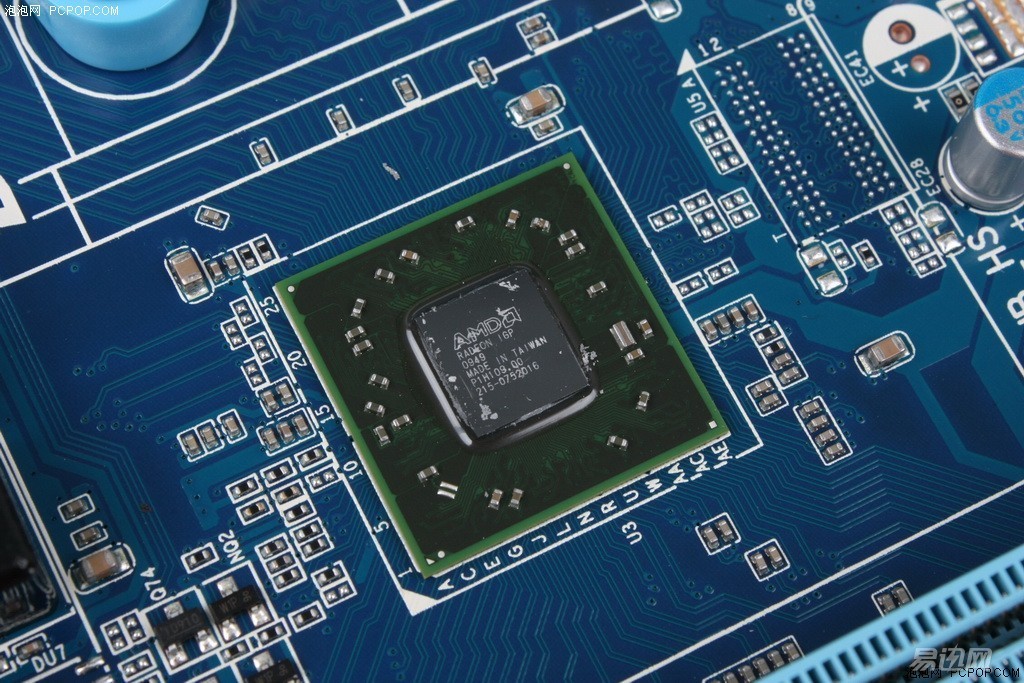
Many of these chips will be familiar to you, such as sound cards, network cards, and USB expansion chips, as well as several components of power supply components—capacitors, inductors, mosfets , and the like.
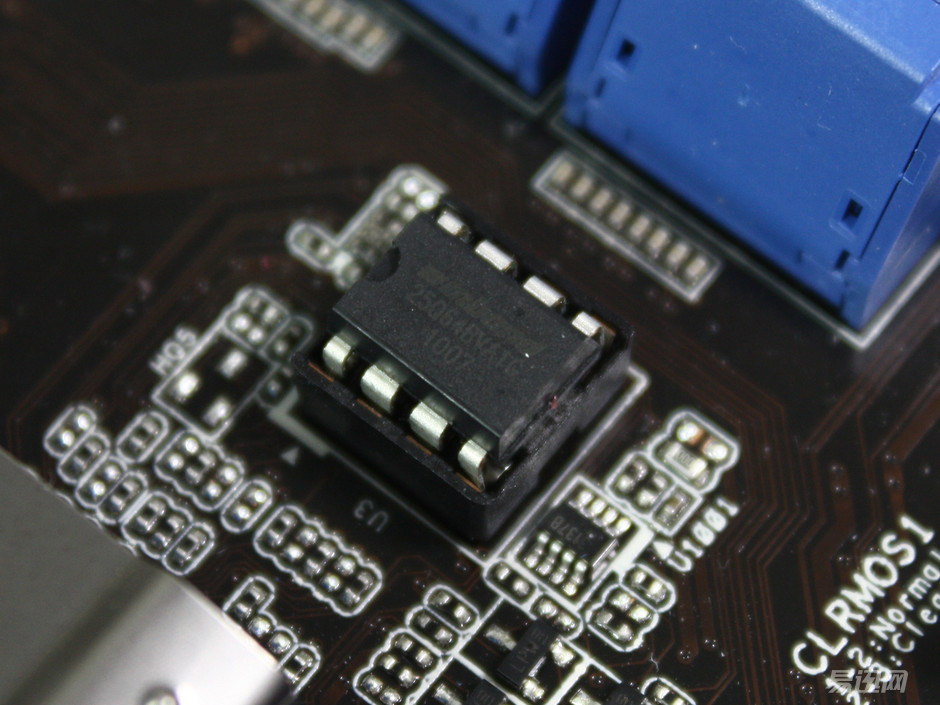
Because of problems such as lightning strikes, grid circuit problems, and the durability of its own components, there will be component failures and failures will occur at this time.
Â
For the failure of the power supply part, because most of the CPU power supply uses a multi-phase parallel connection method - that is, there is no potential difference between them, so the voltage at any two points can be measured here for power supply. Under normal circumstances, it should be 0 or a very small value. If the value is large, it can be suspected that there is a problem with this part of the circuit. However, this method should be noted that some power supply circuits constructed using 6+2/6+1+1 , 6 and 2 parts themselves are not connected, and attention should be paid when measuring.
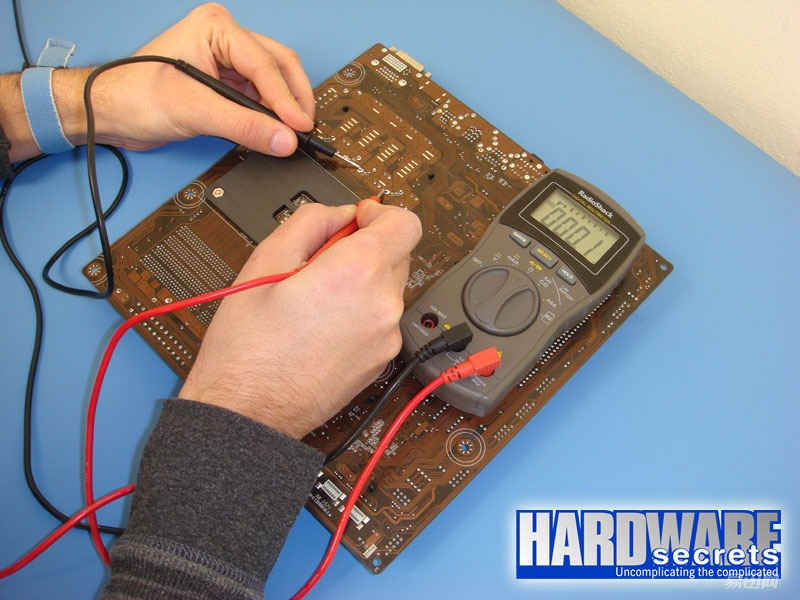
Here we use the hardwaresecrets map as a demonstration.
Â
On-chip chips, if you find that the system is not functioning properly, such as playing a driver, sound card / network card or failure, or monitor the temperature of the various data displayed by the chip is still not normal, then you can think of the corresponding chip out Problem.
Â
Solution: If you have strong hands-on ability, you can weld and change parts, or else you can repair it.
Â
Â
Â
Possible Failure 3 : Bios Corruption
Occurrence possibility: higher
Fault phenomenon: black screen
Debug code: --
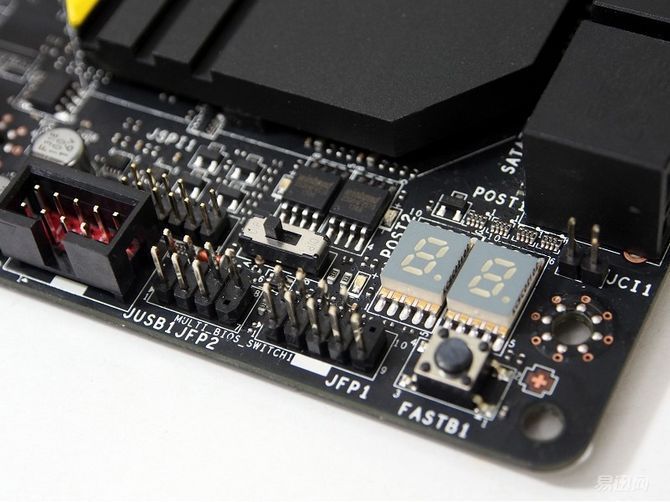
Bios is an important part of the motherboard. The basic information about the motherboard components, as well as basic startup programs and settings are in the bios . Before your computer starts, you need to start bios to work properly.

Although the bios have undergone several generations of updates, the UEFI bios interface has become more splendid, but the bad time will still be bad. Often due to various reasons, bios may be damaged so that the boot cannot be read normally. In some cases, bios chips suffer power failure during the upgrade, and bios file corruption may occur .

Fortunately, most motherboards now have dual bios , dual bios can be restored in the case of a bios problem, and most motherboards now automatically restore this setting from backup. However, if the program is unsuccessful or if there is only a single bios , then you have to think of another solution.
Â
Solution: Some bios corruption can make bios automatically perform backup and restore, follow the prompts on the line. If it can not be restored, you can use the air gun to remove the bios chip, and then brush with the brush machine -

Or, more directly, or send repair code.
Â
Â
Possible Failure 4 : Cpu 8pin Missed
Occurrence possibility: very high
Fault phenomenon: black screen
Debug code: 00
Â
There are a lot of wiring on the motherboard, for beginners, wiring has always been a headache, for fear that one is not careful about wrong wiring or failed to boot and unsuccessful.
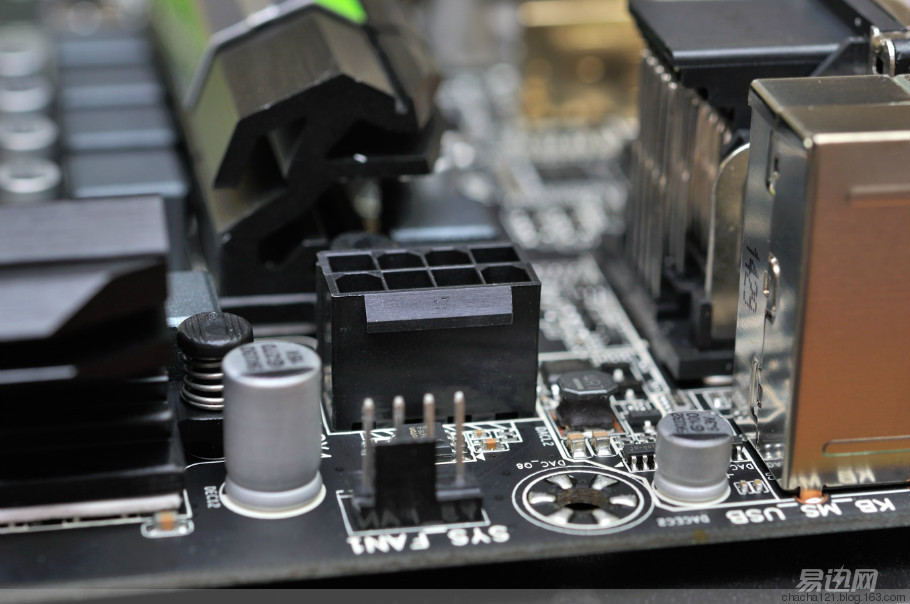
However, even so, wiring errors often occur. In particular , the location of the CPU 8pin , and sometimes some people missed, in some cases, cpu 8pin and pci-e 6 + 2 pin is very similar, but their line sequence is different, naturally put up, there will be no effect.
Â
If there is a debug code indicator, this will be fairly easy to judge. Because this is equivalent to the boot condition is not completed, so the debug program and bios will not be the initial load, so the debug code will remain in the initial state, is 00 . See 00 can consider whether there is a wiring problem. However, it should be noted that other installation issues, such as the CPU is not installed in place, the memory is not installed in place, may also show 00. , need to pay attention to distinguish.
Â
Solution: Check carefully and reconnect.
Having said the main board, we have already finished all the important components that make up the cpu. Next time, let's talk about the hard disk. With the popularity of SSDs, the problems are also increasing. Let us come to know about it. How to solve the problem of hard disk.
