This is an era of widespread belief and an era of belief. If there is no faith in one person, what is the difference between it and a salted fish?
Some people say that adding light bars to the chassis can also be considered a belief? My answer is yes, of course, plus the light is also considered a faith, because this light is very expensive, if not too much, it is estimated that not many people are willing to buy it. Those who can afford to buy are of course religious. The full name of this product is NZXT (Henjie) HUE+ LED lighting control kit, currently priced at 499 yuan
It is a unique and distinctive product. It is more cool than the currently available LED light bar, more intelligent, and also has a monitoring function, the chassis can CPU, GPU hardware such as real-time monitoring of the temperature, and then by RGB LED light colors to represent different temperatures To make the temperature of the hardware in the chassis more intuitive. In addition, it can also be linked with the number of frames in the game, the music in play, and the light changes with the game or music, so that the chassis is full of movement.

As a "light pollution" lover, I have been looking forward to this product for a long time, originally intended to know more about buying before, after all, 499 yuan to buy a set of LED lights, worthless, in my heart is still uncertain. However, the introduction to it on the Internet is really limited. No matter whether it is an article, a picture or a video, it is very poor. Looks like this expensive lamp, it really belongs to a small minority.

As a chassis light decorative product, the product has a deduction theme in terms of the appearance of the package, and the above color is very rich. The product's controller is printed on the front and is surrounded by a colorful light background.

The back of the product box is printed with special features. With the dedicated software, you can create a unique lighting system for your own chassis. What is a pity, though, is that all these presentations are in English. Although they are illustrated, if English is not good, it may still seem a bit difficult.
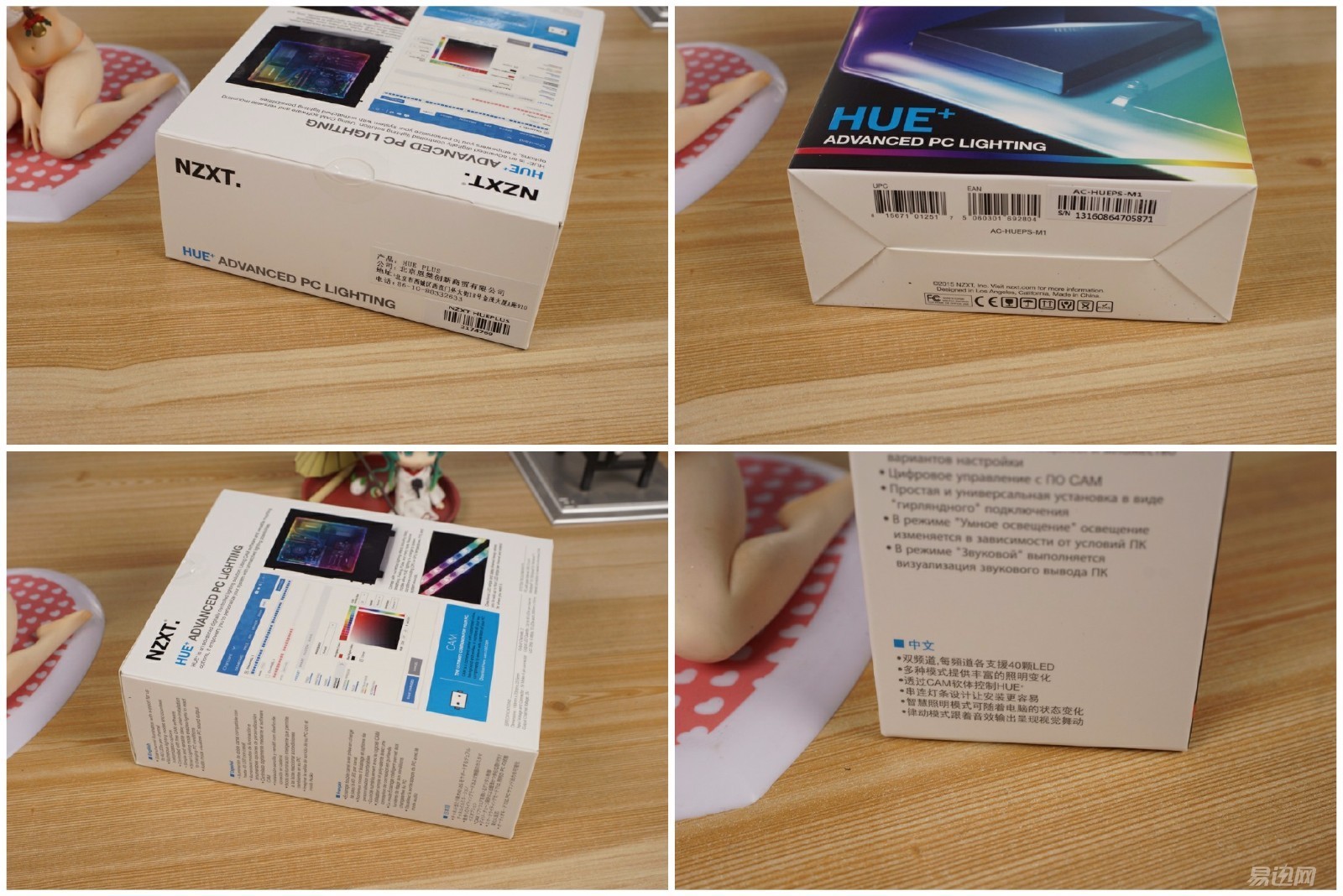
The top of the box is affixed with the information of the domestic distributor's company, address, telephone number, and of course the name of the product. This is called HUE PLUS. Is it follow the trend of Apple? At the bottom is the LOGO of the bar code and some certification marks. The side is a multi-language product feature description, which also has simplified Chinese.

Compared to ordinary light bar products, NZXT's HUE+ LED lighting control kit is significantly more complex. The inner package uses a two-tiered independent design with a total of two separate boxes. One of the boxes contained a controller, a light bar, and the other contained instructions and various cables.
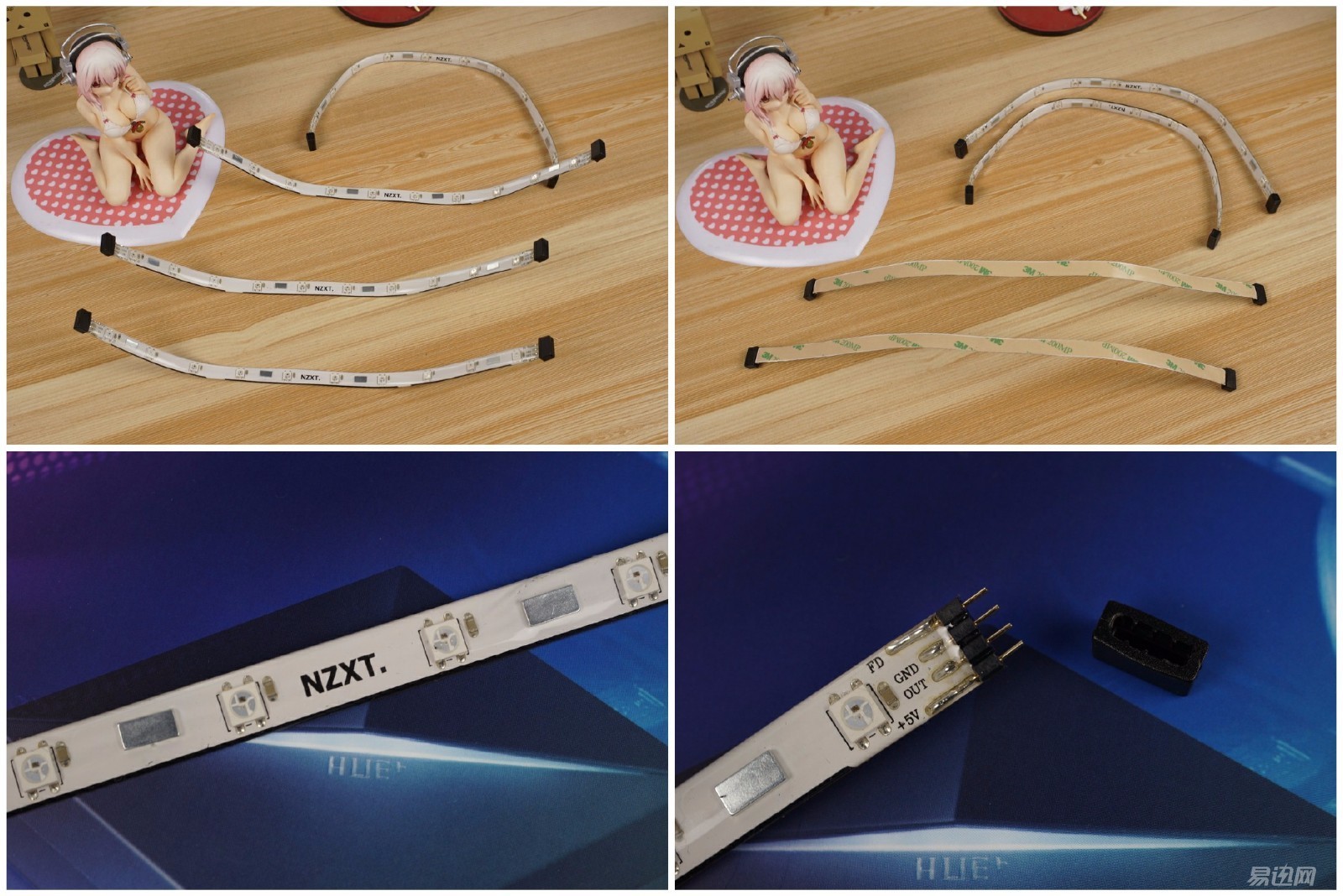
The product comes with four white light strips, a single length of 300mm, using a 4Pin interface, each light bar with 10 RGB LED lights, 4 magnets. The light bar and the light bar can be used in series, and up to four can be connected in series. The back of the light bar is a 3M tape that can be used by aluminum chassis users. (In fact, I personally do not like this 3M tape , because it is basically a one-time, far less convenient to use as a magnet. My suggestion is to separate the 3M tape and stick it again when used, instead of leaving the factory. Stick it well ) . The LOGO of NZXT is printed in the middle of the light bar. The magnet in the light bar is in the shape of a silver cuboid and is very strong in magnetism. One end of the light bar has a 4Pin connector, and the other end has a 4Pin connector. The workmanship is OK, and both sides have rubber caps for protection.
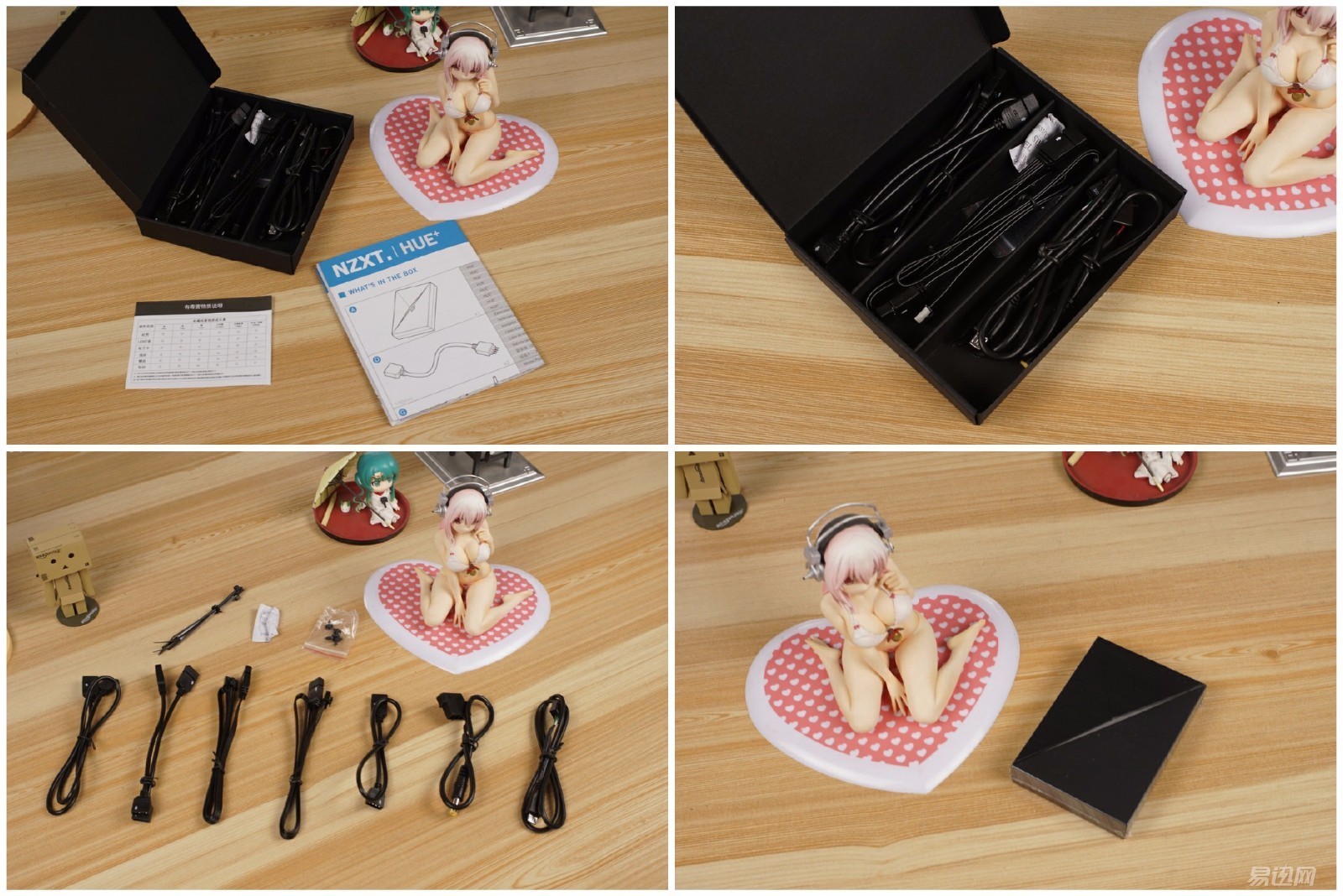
The specification is in a multi-language version and the content is more detailed. The product is equipped with a wide variety of wire rods. There are two 250mm connection light bar and controller line, one power supply line (using large 4D interface power supply), one USB interface connection line (used to connect the mainboard), and four LED light bar connections extended Lines (100mm x 2, 300mm x 1, 500mm x 1), in addition to fixing screws and cable ties, allow the user to secure the controller and wires in the chassis. It should be pointed out that the NZXT controller in the HUE+ LED lighting control suite is the core of the entire product. The controller is a semi-smooth plastic that resembles a piano paint and reflects light, but it is easy to get dirty and grind. The other half is a matt black plastic material with the word HUE+ printed on it. In my opinion, this kind of matte black plastic material is even better . Â

The interface of the controller, from left to right, is a DC 5V input interface, a Micro USB interface, a No. 1 LED light output interface, and a No. 2 LED light output interface. Each group of LED light output interfaces can connect up to 4 LED light strips in series, and the light output effects of the 2 groups of light strips can be set separately and do not interfere with each other.

There is a white LED on the controller that can only be seen at a specific angle. Through it can show the controller's power status, if the light is off, we must look at whether the wire is connected.


The size of the controller is the same as the 2.5-inch hard disk. The mounting holes are at the bottom and can be installed on most hard disk drives. However, the controller is a lot thicker than a standard SSD drive, which is 23mm, so it can not be installed in a small space, such as the side of the chassis, the back of the SSD bit.



Although the use of NZXT (Henjie) HUE+ LED lighting control kits will increase the amount of work, but relatively speaking, it is very convenient, very easy.

NZXT (Henjie) HUE+ LED lighting control kit must cooperate with the official CAM software in order to use normally. If you do not install this software, the color of the light bar will only be white, and it cannot change, and there will be no other lighting effects. So this software is very important, it can be said to be the soul of this product. The content of CAM software is very rich, among which the default software options are dashboard, system, and game. (That is, if you do not use NZXT products, C A M software can still be used, but only the instrument panel, system, game three basic functions. If the NZXT related products, will be more Other features, such as my use of the NZXT (UEJE) HUE+ LED lighting control suite, have added more HUE+ capabilities.)
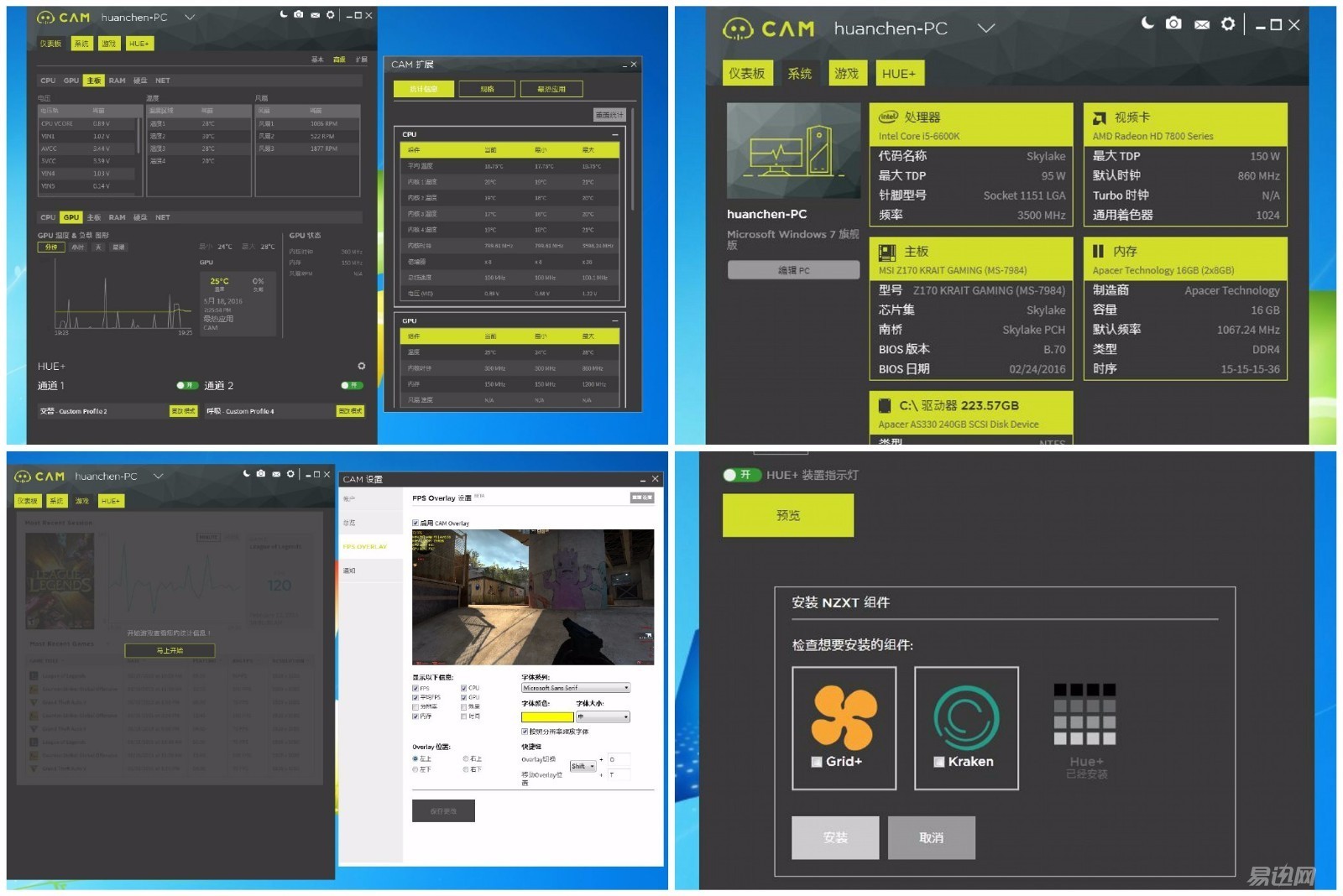
The figure above is the dashboard, system, and game item interface of CA M software. If you have installed other NZXT products, you can install related NZXT components.

In the HUE+ component, there are four options: Preset, Smart, Custom, and Audio. There are also channel 1, channel 2 and HUE+ device indicator switch options. In the preset, there are currently nine lighting effects available. In some special effects, the color of the LED can be selected. In other selections, the speed and direction of the LED flash can be selected. Users can set different profiles, each effect can be set up to five profiles.
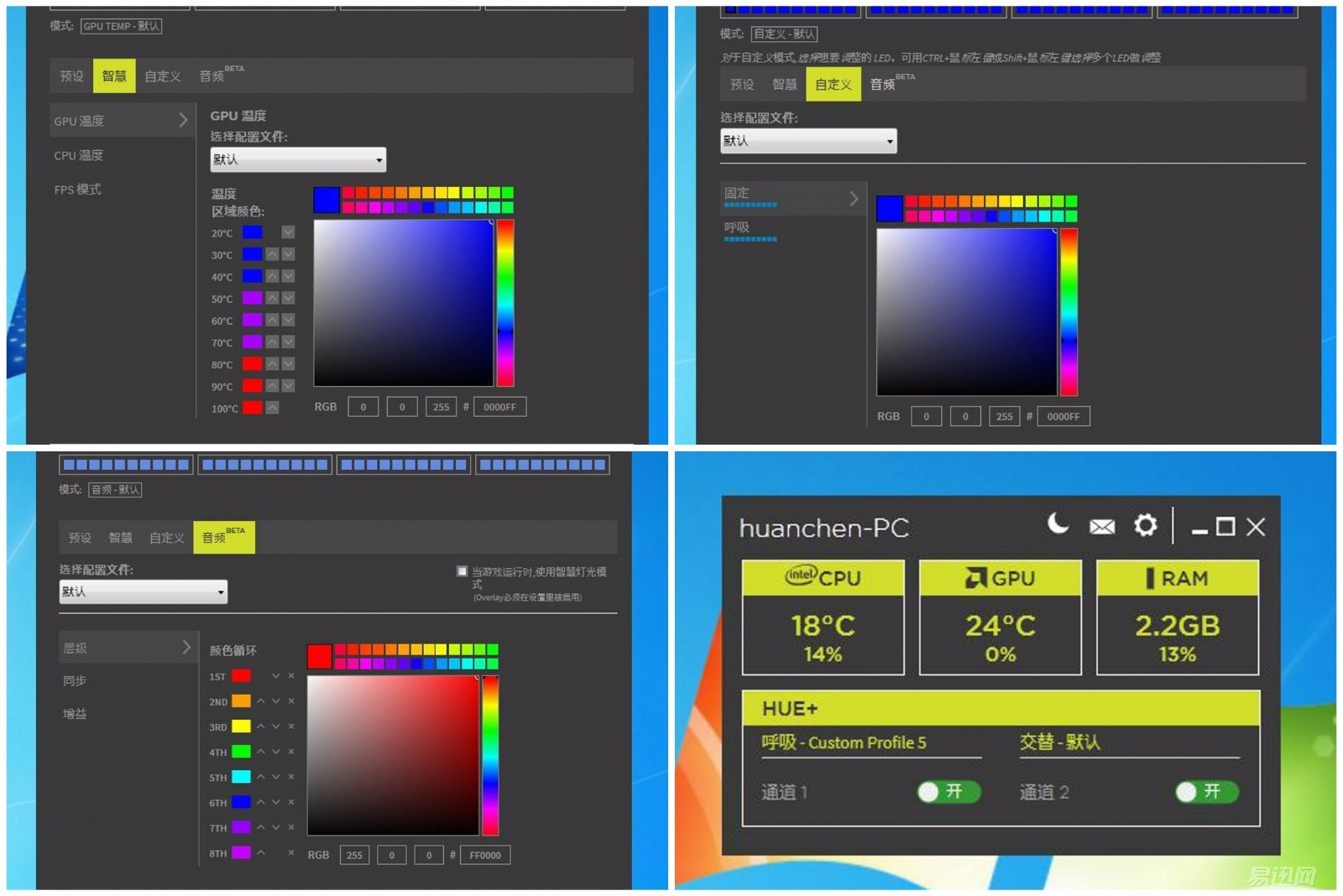
In the smart option, GPU temperature, CPU temperature, FPS mode can be selected, and the color of the light bar changes with the GPU temperature, the CPU temperature, or the FPS frame number. There are two fixed and breathing modes available for customization. In the audio options, you can select levels, sync, and gain options. In addition , the interface of CAM software can also choose the simple mode.






Simply look at the effect of the light bar, for the larger chassis, the number of four light bars is still somewhat small, if the official can give more than a few just fine.

Show wisdom options, based on the temperature of the graphics card, set the color of the light bar at different temperatures.


At different temperatures, the color of the light bar will change, so that the user can determine the temperature of the video card by the color of the light bar, which is very intuitive.
In smart mode, NZXT (EnJie) HUE+ LED lighting control suite shows:

Lynx Box M13
Installation Guide>>
Huawei Glory Box Pro
Installation Guide>>
Millet box 3
Installation Guide>>
Infinik i9
Installation Guide>>
KKTV
Installation Guide>>
Letv TV S50 Air
Installation Guide>> Shoot And Post, iPhone's Native Camera Is More Powerful Than You Think Chapter 1: Basics Oculus is developing codenamed Half-Dome for new head Google Apps Assistant compatible with over 5,000 smart devices My second home in a real data center at Synology — Synology 918+ Chapter 3: Intel Intel 760P NVME Solid State Drive Installation and Cache Trial Head-to-Head Map - Xx ALF x2 Customized Mechanical Keyboard Kit Unpacking
Shoot And Post, iPhone's Native Camera Is More Powerful Than You Think Chapter 1: Basics Oculus is developing codenamed Half-Dome for new head Google Apps Assistant compatible with over 5,000 smart devices My second home in a real data center at Synology — Synology 918+ Chapter 3: Intel Intel 760P NVME Solid State Drive Installation and Cache Trial Head-to-Head Map - Xx ALF x2 Customized Mechanical Keyboard Kit Unpacking  Canon EOS M6 camera start experience from entry to give up: Synology Synology DS416play NAS network storage usage report (on) Help you save 200 pieces: crack ZTE ZTE B860A IPTV TV box tutorial Black Group DSM6.1 installation concise tutorial (with download) Synology DSM 6.1 Application Detailed Part Two: Synology DSM 6.1 Data Security Three Master → Synchronization, Backup, Snapshot, +Recruits USB Copy2.0
Canon EOS M6 camera start experience from entry to give up: Synology Synology DS416play NAS network storage usage report (on) Help you save 200 pieces: crack ZTE ZTE B860A IPTV TV box tutorial Black Group DSM6.1 installation concise tutorial (with download) Synology DSM 6.1 Application Detailed Part Two: Synology DSM 6.1 Data Security Three Master → Synchronization, Backup, Snapshot, +Recruits USB Copy2.0 


