
Hello everyone, everyone is welcome to pay attention to peripheral headlines. The peripheral products that we share today are the Coolmaster Masterkeys Pro L RGB mechanical keyboard.
At this year's CES show, Coolermaster officially released its Masterkeys Pro L RGB mechanical keyboard equipped with a CHERRY MX RGB shaft . For the market, perhaps waiting for a little, on the one hand carrying shaft shaft of cherry mx rgb itself is rarely seen in the market, for users who like cherry mx RGB , there is one more choice. However, Coolcool has been labeling its own products with workmanship and quality control. It can be confirmed in previous products, and RGB has now become a trend. Cooler has not added its own product line, and the release of Masterkeys Pro L , It not only caters to the love of fans, but also enriches its own product line and further strengthens its competitiveness.

The packaging continues with a black-based style. In the lower right corner, you can see that the keyboard uses the logo of the cherry mx rgb tea shaft.

Backside product structure diagram and multi-language introduction.

Open the package, the keyboard is wrapped in a black bag, it feels very big, a USB cable, a puller, a manual
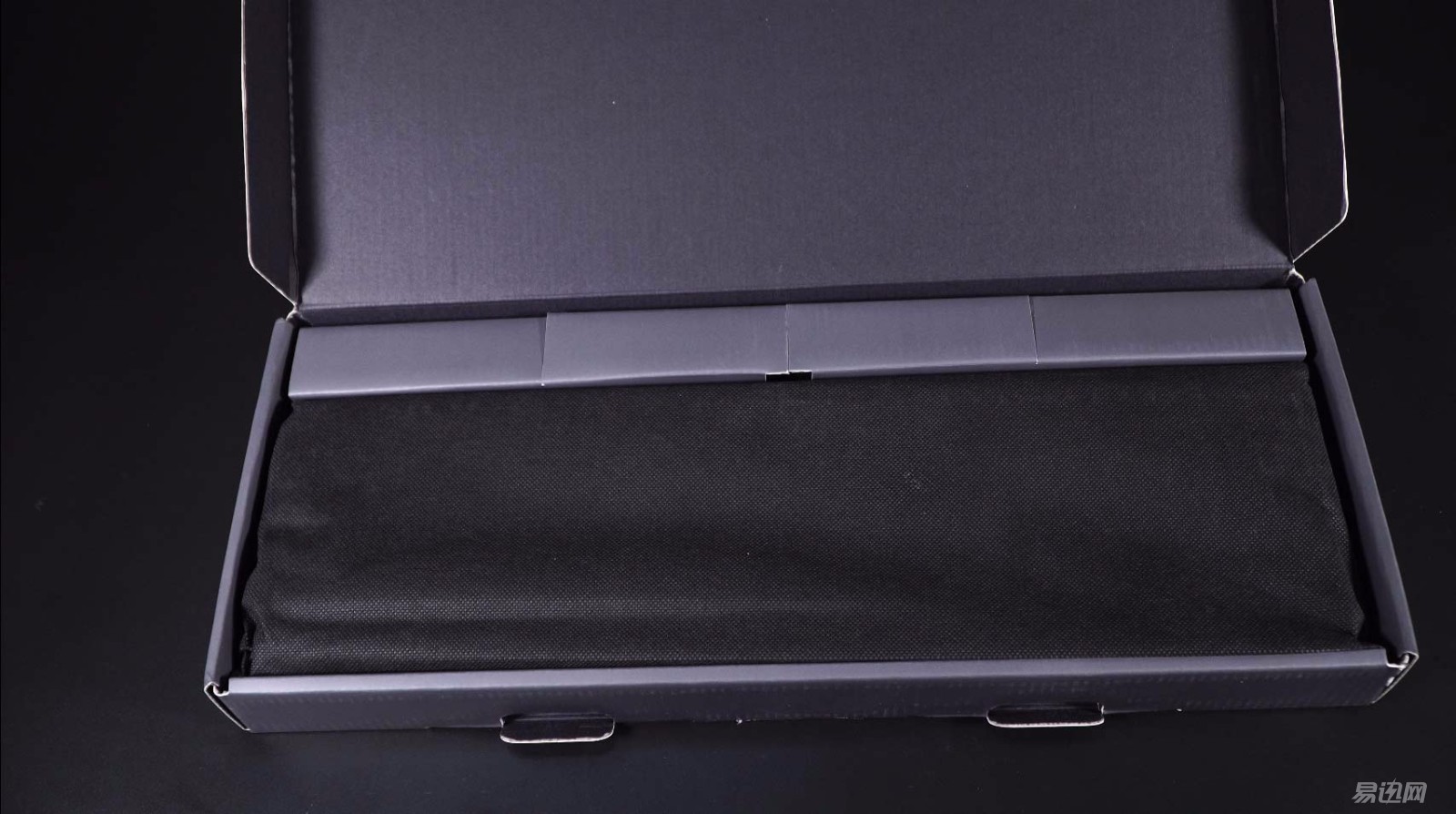


The USB cable is braided with nylon and the cable is relatively rigid. In addition USB connector and Micro USB are processed with a gold plating process



The appearance continues with its own predecessor flame gun series, which adds RGB lighting to the monochromatic light.
Square shape, narrow border design, 104- key layout key line separation design, the overall look is very slender, simple and tough. There is no redundant design on the front



There are four more mode switch buttons in the upper right corner, and even the home LOGO is printed on the key cap that originally belonged to the win logo.
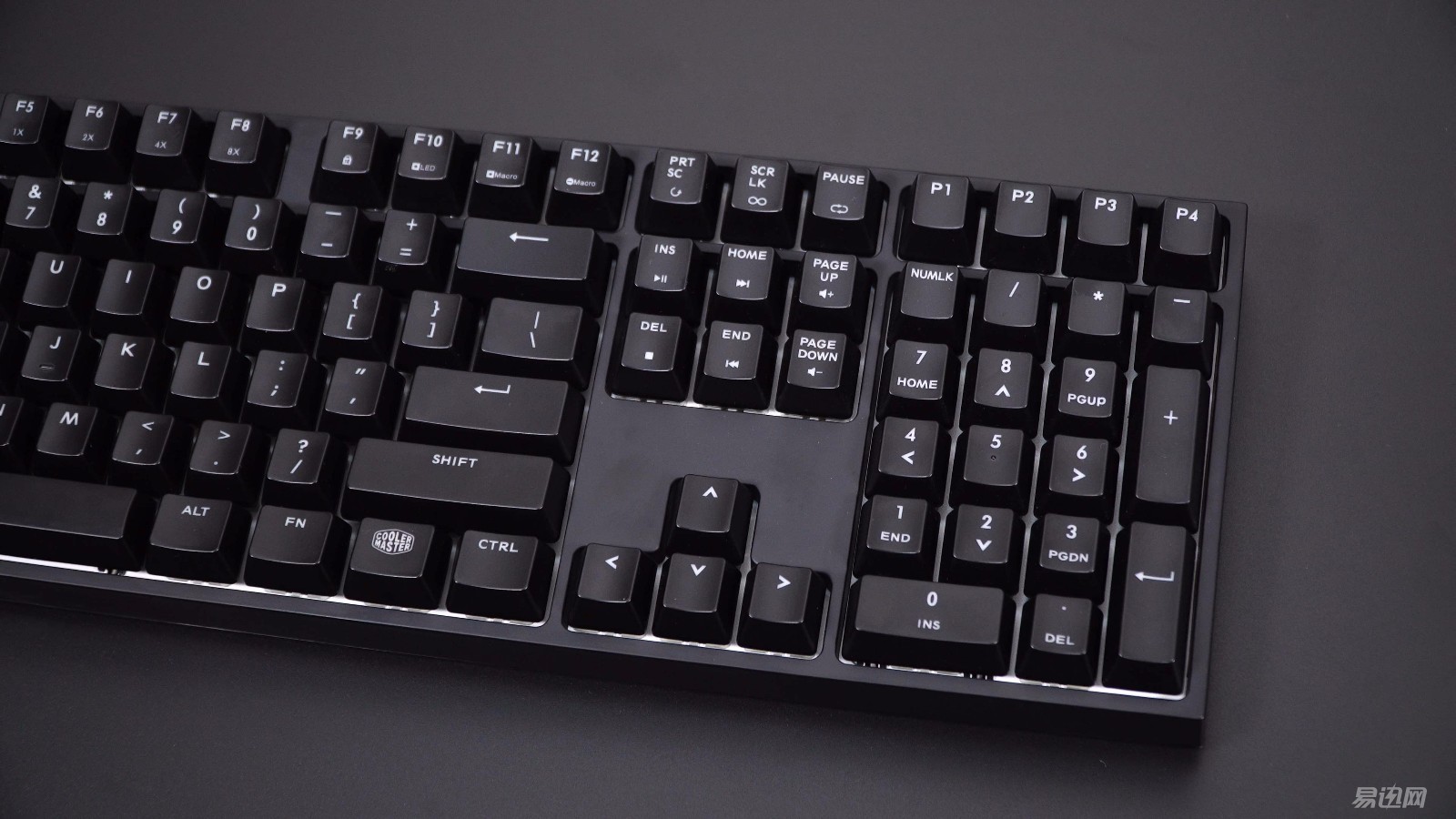

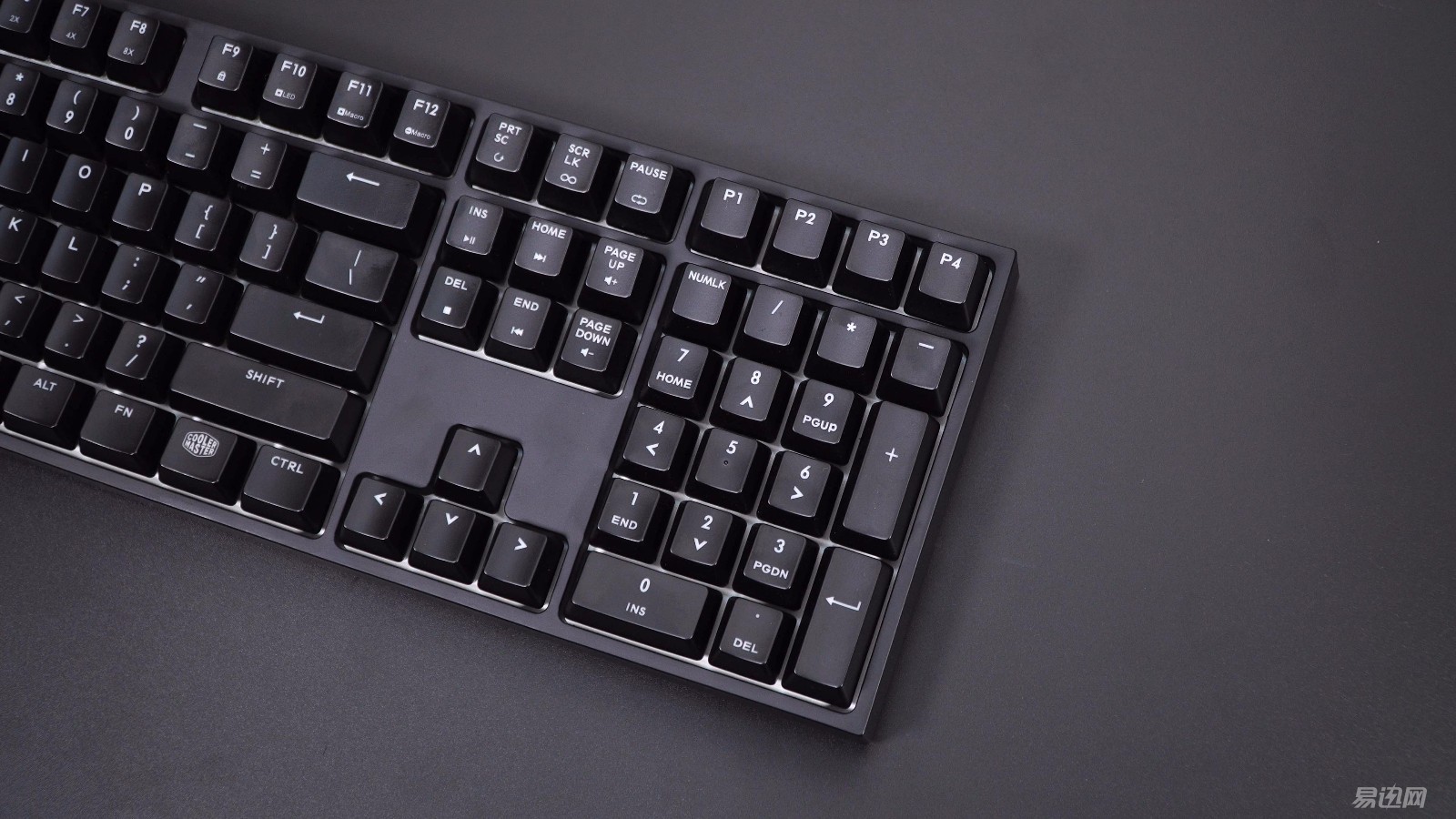
Both the keycap and the shell surface use a skin-like layer. The touch is not so delicate but becomes dry, which can reduce the fingerprint contamination to some extent.
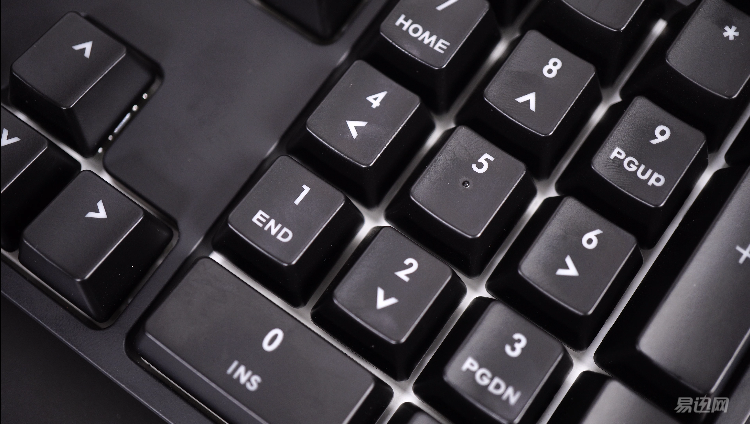


The back three-stage cable management trough, two supporting legs, and the overall and previous generation 110c shape exactly the same.




Under the cover of the abs key cap, the cherry mx rgb tea axis is hidden . The axis body is transparent, and the full-color led shadow is hidden under the transparent axis body. Using the patch RGB light is also a major feature of the cherry mx rgb axis body. Masterkeys Pro L is used. White positioning plate, light through the shaft can be better reflected, more uniform light.




The keycap also shows a lot of function flags. You can use FN shortcut keys to achieve most of the function settings such as lights and macro settings. Although the official still gives Masterkeys Pro L its own driver, the shortcut keys are set The key time can still improve a lot of work efficiency, but those too cumbersome macro settings or clips through the driver to solve.



FN+F1 increases red light FN+PRT SC macro repeats once
FN+F2 increases green light FN+SCRLK macro infinite repeat
FN+F3 increase blue light FN+PAUSE macro repeatedly sent until released
FN+F4 Switch Light Mode FN+INS Play / Pause
FN+F5-F8 multi-speed transmission adjustment FN+DEL stop
FN + F9 lock WIN function FN + HOME next
FN + individual light function the F10 recorded on a FN + END
FN+F11 recording macro FN+PAGEUP increase volume     Â
FN+F12 delete macro FN+PAGEDOWN to decrease volume



Masterkeys Pro L driver interface is also very simple, all the settings can be found at a glance, the lights are set with 12 kinds of lighting effects, under the system status indication options, you can set the music balance and CPU usage status, which is produced with different status values Different changes, the effect is very cool.


Coolermaster is really using the lights on the keyboard as a full-color display. HOLTEK HT32F1654 32 -bit main control master, with three independent light control, 10 % more performance than the average keyboard 8 -bit or 16 -bit IC -20 %, at the same time open the light SDK , so that more players to participate in the development of lighting effects, and will share these interesting solutions for the majority of users, such as his own Snake game, as well as the official website recently released the cycle - Crazy Birds - Tide and other light games, instantly make the keyboard playability and forcing a level up, for consumers is also a good attraction and recognition. Although RGB lighting has been considered as an industry trend, almost all low-end or flagship mechanical keyboards use RGB lights. This is not the coolest to go to the front of the industry, but now Masterkeys Pro L The body still allows us to see different ways of playing.



In everyday use, the Masterkeys Pro L RGB mechanical keyboard will be very fast to use. Although it is a 104- key layout, the ultra-narrow frame will make the keyboard space occupy less and neat. Cherry's own home MX rgb axis naturally did not have to say, although the tea axis did not have the breezy rhythm of the blue axis, but still can feel but a slight sense of passage, office games are suitable for two-fighting reputation, quiet and not Zhang Yang, probably Describe the axis of the bar, the satellite axis design of the large key position balance is very good, the overall key feel the same, with the keycap class skin layer button is still very comfortable. Continuing the solid feel of the previous products, both materials and workmanship, the Masterkeys Pro L RGB mechanical keyboard is designed to take cherry MX RGB lights to the highest level while inheriting the fine workmanship of previous generations of products .



